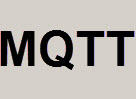 What is MQTT?
What is MQTT?
MQTT is a lightweight publish/subscribe messaging protocol designed for M2M (machine to machine) telemetry in low bandwidth environments.
It was designed by Andy Stanford-Clark (IBM) and Arlen Nipper in 1999 for connecting Oil Pipeline telemetry systems over satellite.
Although it started as a proprietary protocol it was released Royalty free in 2010 and became an OASIS standard in 2014.
MQTT stands for MQ Telemetry Transport but previously was known as Message Queuing Telemetry Transport.
MQTT is fast becoming one of the main protocols for IOT (internet of things) deployments.
MQTT Versions
There are two different variants of MQTT and several versions.
- MQTT v3.1.0 –
- MQTT v3.1.1 – In Common Use
- MQTT v5 – Currently Limited use
- MQTT-SN – See notes later
The original MQTT which was designed in 1999 and has been in use for many years and is designed for TCP/IP networks.
MQTTv3.1.1 is version in common use.
There is very little difference between v3.10 and 3.1.1. Here is a Github page detailing the main differences
Here is the actual Specification MQTT V3.1 and here is a more detailed overview of the MQTT protocol packet structure,.
The latest MQTT version(v5) ,has now been approved (Jan 2018).. You can download the specification here.
If you are wondering what happened to 4 then see here.
For More Information see MQTT v 5.0 New Features Overview
Here is a Github page detailing the main differences between MQTT v3.1.1 and MQTT v5.
MQTT Version 5 Support Notes:
As of release 1.6 the mosquitto broker supports MQTT v5 in addition to MQTT v3.11.
You can continue to use older version 3.11 client with the latest broker.
The Paho Python client v 1.5 now supports for v5.
MQTT-SN Notes
MQTT-SN which was specified in around 2013, and designed to work over UDP, ZigBee and other transports.
MQTT-SN doesn’t currently appear to be very popular. and the specification hasn’t changed for several years, but I expect that to change as IOT deployments start. See MQTT-SN working Notes. for more details on MQTT-SN.
MQTT Clients
Because MQTT clients don’t have addresses like email addresses, phone numbers etc. you don’t need to assign addresses to clients like you do with most messaging systems.
For MQTTv3.1.1 there is client software available in almost all programming languages and for the main operating systems Linux, Windows, Mac from the Eclipse Paho project.
- Paho Python client.
- Node.js MQTT Client-Starting Guide
- JavaScript Websockets Client
- C++ Client with Arduino
The Paho client v 1.5.1 now supports MQTTv5.0 . Here is a link to the client comparison chart and download page .
Currently I’m using a Python client from this github page that support v5.
MQTT Brokers or Servers
Note: The original term was broker but it has now been standardized as Server. You will see Both terms used.
There are many MQTT brokers available that you can use for testing and for real applications.
There are free self hosted brokers , the most popular being Mosquitto and commercial ones like HiveMQ.
There is also a Pro MQTT broker version of mosquitto available as both self hosted and cloud hosting from the company developing mosquitto (Cedalo).
If you don’t want to install and manage your own broker you can use a cloud based broker.
Eclipse has a free public MQTT broker and COAP server that you can also use for testing.
See the MQTT Brokers and Servers article for a list of hosting options. and the Mosquitto page for more details on the mosquitto broker
MQTT Over WebSockets
Websockets allows you to receive MQTT data directly into a web browser.
This is important as the web browser may become the DE-facto interface for displaying MQTT data.
MQTT websocket support for web browsers is provided by the Javascript MQTT Client.
See –Using MQTT Over WebSockets
MQTT Security
MQTT supports various authentications and data security mechanisms.
It is important to note that these security mechanisms are configured on the MQTT broker, and it is up to the client to comply with the mechanisms in place.
See An Introduction to MQTT security mechanisms
MQTT Course
Step by step guide to MQTT 3.1.1 –MQTT Basics for Beginners Course
Common Questions
If you are familiar with the web and email then you will probably find, as I did, that MQTT is very different. These are some of the questions I had, and saw on other sites and forums that may clear things up a little.
Q, What Port does MQTT Normally Use?
A- The standard port is 1883.
Q- Can you use MQTT without a broker?
A- No See How MQTT works
Q- What Protocol does MQTT use?
A- The standard version uses TCP/IP.
Q, Can multiple clients publish to the same topic?
A- Yes
Q- Is is possible to know the identity of the client that published a message?
A- No not unless the client includes that information in the topic or payload.
Q- What happens to messages that get published to topics that no one subscribes to?
A- They are discarded by the broker.
Q-How can I find out what topics have been published?
A- You can’t do this easily as the broker doesn’t seem to keep a list of published topics as they aren’t permanent.
Q- Can I subscribe to a topic that no one is publishing to?
A- Yes
Q- Are messages stored on the broker?
A- Yes but only temporarily. Once they have been sent to all subscribers they are then discarded. But see next question.
Q- What are retained messages?
A- When you publish a message you can have the broker store the last published message. This message will be the first message that new subscribers see when they subscribe to that topic. MQTT only retains 1 message. See Understanding Retained Messages
MQTT and Python
Many of the example scripts on this site use python. Python is a good choice for learning MQTT as it is easy to use and readily available. See Using the Paho Python MQTT Client.
MQTT and Node-Red
If you don’t want to program then Node-Red is a Flow based tool that makes it easy to create MQTT projects. See Beginners guide to node-red on my other site to get started.
Other MQTT Tutorials
Here is a list of all MQTT tutorials on this site
MQTT Quiz
Test your MQTT knowledge with the MQTT basics quiz
MQTT vs HTTP
If you are wondering if MQTT is the best choice for your project then here are a collection of articles comparing MQTT with HTTP.
- Internet of Things: Battle of The Protocols (HTTP vs. Websockets vs. MQTT)
- MQTT vs. HTTP: which one is the best for IoT?
- HTTP vs MQTT performance tests
- MQTT and HTTP : Comparison between two IoT Protocols – contains errors but chart useful
Real World MQTT Example Deployments
It’s often useful and interesting to see how a particular technology is actually being used. Here are some examples I’ve come across:
- Freight Farms-MQTT
- IP pinger swarm using MQTT
- How do you use MQTT- Mosquitto.org
- Owntracks -Location tracking
Related Tutorials and Resources
- Very good MQTT pdf with detailed examples.
- Installing and setting up The Mosquitto broker.

Hi Steve.
Thanks for your very informative tutorials. I hope you can help with my question.
I am publishing topics from a esp32 client to a Raspberry Pi broker/client. I can see the broker data when I log into the RPi, or when I use the Android MQTT Broker app. I configure the app with the RPi settings.
However, I want to also see the streaming esp32 client data from an Android phone when the RPi is not present. I don’t understand how to configure the app to do this.
Many thanks
Jack
You can’t as the pi is the broker and MQTT only works with a broker. You cannot connect directly to a client.
Does that make sense
Rgds
Steve
I see. Can I create another (secondary) broker on my phone?
I was Not aware of a broker that runs on a phone, but I did a search and found one
https://play.google.com/store/apps/details?id=server.com.mqtt&hl=en&gl=US
Haven’t tried it .Let me know how you get on.
Rgds
Steve
I am unclear how to use that app at the same time my esp32 client is publishing to the primary RPi broker. Can I add another client statement for the secondary (Android) broker?, ie
mqtt_RPi = “10.0.0.001” (example only)
mqtt_Android = “10.0.0.002”
1_topic = …etc
mqtt_username1 = “un1”
mqtt_username2 = “un2”
mqtt_password1 = “pw1”
mqtt_password2 = “pw2”
On my primary RPi broker I include statements like:
MQTT_ADDRESS = ‘10.0.0.001’
MQTT_USER = ‘un’
MQTT_PASSWORD = ‘pw’
MQTT_TOPIC = ‘home/+’
Also, as noted above, I am using this other Android app, but unclear how it works:
https://play.google.com/store/apps/details?id=at.tripwire.mqtt.client&hl=en&gl=US
…but it shows all the data from my client to the RPi broker when I put in the broker ip. I guess it is also acting as a broker, albeit with the same ip as my RPi?
Again, my objective is to see the client data when the ‘primary’ RPi broker is not close to me.
Thanks for any help.
Sorry confused, Are you using two android brokers and two android clients?
Rgds
steve
There is no ‘Reply’ link shown on your Mar 31 message. There is only one client on the esp32, and one broker on a RPi. I am trying to eavesdrop on the message from the esp32 with an Android phone. With the app I mentioned ‘MyMQTT’ it has a ‘MQTT Broker’ section, but I don’t think that acts as a broker, only to eavesdrop on the RPI broker. The app you mentioned I am not sure how to do that.
Hi
You need to configure it with the broker address and port and maybe a username/password depending on the broker settings.
Rgds
Steve
Hello
I want to generate will delay in mqtt version 5.
How to set will delay in mosquitto config file?
Sorry been away on holiday will look at it this week.
rgds
steve
Thank you so much, I used your website to get to know the basics of MQTT.
Unsure if you or anyone else has heard of Clarify.io but that’s what I used to apply what I learned here. They took off their free signups but I noticed their link still works if anyone else is curious http://www.clarify.io/signup
Hello Steve,
I need a help from your side . I want to publish the data in JSON format using Eclipse Paho C library.
How to publish JSON formatted message in that case?
Hi
I have done it with the paho c client but there is the code for arduino which should be similar.
http://www.steves-internet-guide.com/arduino-sending-receiving-json-mqtt/
rgds
steve
HI Steve,
Thanks for all the information around MQTT.
Could you please let me know if MQTT supports “Over the Air” firmware upgrade of a end device?
Thanks in advance.
Hi
Yes as the over the air ability is done at the application level.
Rgds
sTeve
Hello Steve,
do you know is there any standard/protocol over MQTT for controlling home appliances? Which would define a standard set of topics for a particular device type such as light switch/temp sensor etc.
thanks
There isn’t one as far as I know. However tasmota API is a good place to start take a look here on my other site
https://stevessmarthomeguide.com/setting-up-the-sonoff-tasmota-mqtt-switch/
Rgds
Steve
Hi Steve,
i have mqtt boke and kafka boker.
i need to read single kafka topic. based on the message,
i calculate the target mqtt topic.
there can be many iot devies subscribed to the mqtt
and they all need to get the message from kafka as soon as possible.
what would you use ?
what can assure that iot devices gets the message as soon as possible
(in terms of high scale)?
Liz
Sorry but I have used kafka but it is something I need to take a look at.I did find this which may be useful
https://medium.com/python-point/mqtt-and-kafka-8e470eff606b
rgds
steve
Hi Mr. Steve,
I want to send telemetry data from 3 camera with MQTT , I will use AWS lambda to process data that comes from MQTT client(this force me to use 1 second interval), in this case paho. But the problem is I want to send data in 1 seconds batches and I can’t find a reliable way to avoid data loss. Basically I want to store 100+ messages that comes in milliseconds and store them in my code, then send them as one MQTT message. My code so far. Any suggestions will be very helpful
while True:
t_end = time.time() + 1
payload={}
while time.time() < t_end:
data = response.fp.readline()
if data.decode("utf-8")[:4]=="data":
raw=data.decode("utf-8")[5:]
payload.update({c:raw_j})
myMQTTClient.publish(
topic="home/helloworld",
QoS=1,
payload=json.dumps(payload))
Best regards
Hi
Are you storing them in a file and reading back from the file?
Hi Steve… Thanks alot for your videos, it is absolutely helpful.. I’m looking for help regarding my project ” MQTT security using payload encryption”, I’m happy to pay the amount for my project. How can I contact your team in discussing more about it.
I really look forward for the response. Thanks much
Hi
Use the ask steve page to get in touch
http://www.steves-internet-guide.com/ask-steve/
You might aslo want to take a look here
http://www.steves-internet-guide.com/encrypting-the-mqtt-payload-python-example/
rgds
Steve
where is log file of RSMB mosquitto broker in ubuntu ?
Hi
It doesn’t seem to log it to disk but according to the docs see (gettingstarted.htm in rsmb root folder) it send logs to the topic
$SYS/broker/log
rgds
steve
Hi Steve
I’m new to MQTT. I’m thinking use one topic to subscribe/public and write details in message or using multi topics. For example, subscribe/public topic “init”, and message can be “power on” or “power off”. Or I direct subscribe/public topic “power on” or “power off”. Please advice.
Then I try test latency of MQTT (using Moquitto broker), average/mean timing around 30ms to send and receive. But sometime it will take around 200-300ms. I’m not sure why sometime it take longer time, maybe 1 out of 50 times.
Do you publishes the state in the topic vs publishing the state in the message payload.
Wither will work for simple states like on or off and both approaches are common.
Regarding latency then I have also seen that jump. Difficult to say if it is the client or broker. I think you just have to go for averages and remove the highs and lows.
Rgds
Steve
Hello Steve I hope you’re okay.
I’m new in MQTT, and i have a projet (“Optimizing communication architecture of COVEA robot from Enova Robotics”)
This robot use Socket architecture i Will work to make it work with MQTT
I hope u can help me.
THANKS A LOT
Hi Steve
I would like to implement timing in MQTT implementing for measuring delay in message passing delivering. Could you help me?
best regards
Hi
What language are you using?
In vsomeip there is no restriction at protocol level….any client can subscribe to any data unrestrictedly …maybe same case for mqtt or any other means possible for selective subscription and publishing in MQTT?
Eg : I have 2 clients.. both trying to connect to the application. I want to publish dat and only the client 1 should get.. other client is rejected by app so dont get published value.. like that..
Kindly reply.
Regards
Krish
Most brokers have the ability to restrict publish and subscribe see acl on mosquitto
http://www.steves-internet-guide.com/topic-restriction-mosquitto-configuration/
Thank you steve
is there a way to decide whether a packet from a list of packets (used method rdpcap(file_name)) is using mqtt protocol or not? I don’t mind whether is client or broker. I need a python/scapy solution. Thank you!
Not as far as I know
The Paho client v 1.5.1 now supports MQTTv5.0 . Here is a link to the client comparison chart and download page .
The link referenced is broken it is a 404 https://www.eclipse.org/paho/downloads.php
I did find it at https://www.eclipse.org/paho/index.php?page=downloads.php
Tks for that I’ve updated it.
Rgds
Steve
One doubt regarding publishing.
1) If one publisher is publishing on a topic, but no subscribers are present for that topic. Then what happens after that? To where the publisher is publishing?
2) how to stop publishing like unsubscribe in mqtt concept? Can we know how many active subscribers for a topic at present? If no subscribers then do we need to stop publishing after that? Or unless we disconnected, what happens?
3) publishing and subscription is a kind of multicast right ? Or is there bandwidth issues like in broadcasting ?
Think of it like TV. If the tv station airs a film and no one is watching does it know? Does it know how many people are actually watching?
In both case the answer is No and that is the same with MQTT
Does that make sense?
rgds
Steve
Hi Mr. Steve,
We have 1500+ customers. We currently facing mosquitto broker connection issues. We try the following command [ $SYS/broker/clients/active ] to verify no of the clients connected/active count. We get results of the 1010 clients connected with mosquitto broker. When i get the 1010 clients mosquitto automatically not allowing the new connection request. After I restart mosquitto broker it working fine to 0 to 1010 connections. And that problem was repeated. How to solve this problem? and How many clients are allowed for mosquitto broker? And I share my configuration below for your reference:
My server specification:
Server: ubuntu 18.04 LTS Mosquitto version:1.6.12 Ram:4GB
My configurations:
Our system wide open connections is configured on /etc/sysctl.conf:
fs.file-max =200000
In /etc/security/limits.conf:
* hard nofile 200000
* soft nofile 200000
root hard nofile 200000
root soft nofile 200000
Mosquitto is installed under the user ‘Ubuntu’.
We also added below line of code on /etc/pam.d/common-session
session required pam_limits.so
Running ulimit -a is giving the below result:
core file size (blocks, -c) 0
data seg size (kbytes, -d) unlimited
scheduling priority (-e) 0
file size (blocks, -f) unlimited
pending signals (-i) 15623
max locked memory (kbytes, -l) 16384
max memory size (kbytes, -m) unlimited
open files (-n) 200000
pipe size (512 bytes, -p) 8
POSIX message queues (bytes, -q) 819200
real-time priority (-r) 0
stack size (kbytes, -s) 8192
cpu time (seconds, -t) unlimited
max user processes (-u) 200000
virtual memory (kbytes, -v) unlimited
file locks (-x) unlimited
Below is the configuration in /etc/mosquitto/mosquitto.conf:
persistence true
persistence_location /var/lib/mosquitto/
log_dest file /var/log/mosquitto/mosquitto.log
include_dir /etc/mosquitto/conf.d
max_connections -1
log_type error
log_type warning
log_type notice
connection_messages true“`
Hi
It is a limit set by the OS of 1024 per user . The following is taken from stackoverflow here
https://stackoverflow.com/questions/41096088/mosquitto-increasing-maximum-connection-limit
//
Till now I have achieved 74K concurrent connections on a broker. I have configured the ulimit of broker server by editing sysctl.conf and limit.conf file.
# vi /etc/sysctl.conf
fs.file-max = 10000000
fs.nr_open = 10000000
net.ipv4.tcp_mem = 786432 1697152 1945728
net.ipv4.tcp_rmem = 4096 4096 16777216
net.ipv4.tcp_wmem = 4096 4096 16777216
net.ipv4.ip_local_port_range = 1000 65535
# vi /etc/security/limits.conf
* soft nofile 10000000
* hard nofile 10000000
root soft nofile 10000000
root hard nofile 10000000
AND
changing limits in /etc/sysctl.conf or /etc/security/limits.conf seems to have no effect for process launched as service: The limit has to be set in the file starting up the daemon.
At the beginning of /etc/init.d/mosquitto: ulimit -n 20000 #or more if need more….
in /etc/mosquitto/mosquitto.conf: max_connections -1 #or the max number of connection you want
I will try to try it myself
Rgds
Steve
Thank you, Steve. As per your suggestions, we configured your code on my server. We facing the same issues again.
I get the TCP connections list for using this command netstat -s
Tcp:
2192 active connection openings
5472 passive connection openings
34 failed connection attempts
1276 connection resets received
1045 connections established
454067 segments received
534755 segments sent out
3725 segments retransmitted
67 bad segments received
4046 resets sent
InCsumErrors: 13
and the following command used to get active clients count
mosquitto_sub -h localhost -p 1883 -u user -P user@123 -d -t ‘$SYS/broker/clients/active’
When the client’s connections reach 1010 I get a connection lost issue and message not publishing issue!
I tried most of the things to solve this issue. But can’t get the proper result!
Can you read the tutorial here as I have updated it for this scenario
http://www.steves-internet-guide.com/install-mosquitto-linux/
I also tested it and it works. I have a python script that I run on windows that creates as many connections as I want to test it. if you use the ask steve page to contact me I will email it to you
rgds
steve
Hi Mr Steve,
I have an important question.
When two users connect to one username, each client try to connect again and happen loop
How do can I force to disconnect the first user and the only second user can be connected?
Thanks
Hi
You can’t. It is not the same user name that causes the problem it is the client ID. There is a setting in mosquitto that will prevent this
use_username_as_clientid [ true | false ]
Hi Mr Steve,
I have a question about socket and resources required for it
What are things important int Socket connection?
Bandwidth or Ram or CPU?
Thanks
Hi
Not really my area but you might find this useful
https://stackoverflow.com/questions/651665/how-many-socket-connections-possible
rgds
Steve
can u help me to write a Code snippet for publishing data using MQTT communication for smart parking
Go to the ask steve page and let me know more
rgds
Steve
Hi Steve,
I use python to subscribe the data from the broker. I have 3 sensors that measure temperature in my house.
Subscribed data are in form:
{“sensor_name” : “sensor1” , “time_measured” : “YY:MM:DD-hhmmss”, “temp”: 24.25}
Output data is Json file :
{“sensor1”: {“avg_temp”: 25.45,
“last_temp” : 26.48,
“state”: “off” or “on”},
…
}
I have 2 problems:
1. How to delete all data after midnight and start new measuring?
2. How and where to check state of my sensor? i.e. data from sensor are not sent 5 minutes
My approach :
1. I have method which check if int(now.strftime(“%H”)) ==0 and int(now.strftime(“%M”)) == 0
But I have this method in on_message( method) and that checking is executing only when I received some message from broker….
2. Similar approach as 1. I check “time_measure” value (minute) with int(now.strftime(“%M”)) . But I have to rewrite .json file on “state”: “off” or “on” even if I do not receive any messages. But I check it in on_message() too…
Thank you.
Best regards
Dale
How are you storing the data for the day?A file?
As you need to trigger something every 5 mins you need to use it outside the message flow.
When you receive a message record the time and then check that periodically to see if it is >5mins ago if it is you know that the sensor is late and you can set an alarm.
rgds
steve
I have it stored in .json file. I have to check if any sensor is not broken. I have an idea that every 10 seconds will be compared now.time() with last time of subscribed data (time_measured), which I will store in list. But I have no idea how and where in my code I should do this comparing…
My main() is :
client = mqtt.Client()
client.on_connect = on_connect
client.on_message = on_message
client.connect(SERVER, 1883, 60)
client.loop_forever()
Thx
Replace the loop_forever with:
while True:
//check sensors here code
And what will be instead of client.loop_forever() ? Now I am thinking about Timer() from module threading to check status of sensors. What do you think about it?
Thx Stevie
Sorry
you need either to start a loop using loop_start or manually call it in the while loop as shown below:
should be
while True:
//code here
client.loop(0.01)
I am receiving data every second and data size is large. In few minutes my browser is filled full of data. How do I setup so only x number of values stays in browser window and auto deletes old data when new data received?
I would truncate the payload so you only showed 100 characters and then read the data into an array of say 20.When a new message arrives push it into the array and remove any over 20.
The code below is taken from my MQTT traffic monitor flow for node-red which does a similar thing.
Although it is for node-red it is JAvascript and will work in the browser with minor modifications
//
var data=context.get(‘data’) || {};
var payload=msg.payload;
payload=payload.slice(0,250);//limit size
//node.log(payload);
var d= new Date();
now=d.getTime();
var s= new Date(now);
var mtime=s.getDate()+”/”+(s.getMonth()+1)+”/” +s.getFullYear()+ “- “+ s.getHours() +”:”+s.getMinutes()+”:”+s.getSeconds();
if (data.msg==undefined)
{
data.msg=[];
data.time=[];
data.topic=[];
}
data.msg.push(payload);
data.time.push(mtime);
data[“topic”].push(msg.topic);
if (data.msg.length>10)
{
data.msg.shift();
data.time.shift();
data.topic.shift();
}
//node.log(“data ” + data.msg.length);
context.set(‘data’,data);
msg1={};
msg1[“data”]=data;
return msg1;
//
Rgds
Steve
HI…
I’m new with the raspberry pi and network protocols
I want to send real-time data from raspberry pi like(temperature and humidity) to mosquito broker installed in my laptop with windows 10
can you guide me with steps to do that
thank you
Do you want to use Python?
rgds
steve
Hello Steve,
I have RTUs which send the data through IEC 60870 104 protocol to a running IEC Master Windows application.
Now if I want the RTU data to be directly sent to cloud, what are the options I have? I want to know the software approach. I do know there are gateways which can do it but can I in any way embed IEC data buffer into MQTT and send it over to CLOUD ?
I’m sure you can if you can extract the data then you can easily repackage it in mqtt. The question is is there currently software available for extracting the data.
I’m not familiar with the protocol but I did a search on google and found this node-red node. Not sure if it applicable but if it is then it would make it easy to do what you want
https://flows.nodered.org/node/node-red-contrib-open-protocol
rgds
steve
Thanks a lot of the quick reply ….!
Hi Rajath,
Can u tell me the how to perform Multiple RTUs based on RTU Ids and how to declare global MQTT Connections and Subscription in single web application asp.net.
Hi
Sorry but I don’t really understand the question and I don’t work with asp.net
rgds
steve
Hi, I am trying to run paho MQTT with raspberry pi’s . sometimes even though the topic is correct , broker address and call backs are correct. I am unable to get the message on the screen.
Can you please help me out with this.
I tried everything.
Thanks in advance
Hi
Send me the code you are using
Rgds
Steve
Hi Rajath,
you can use IndigoSCADA as a protocol converter between IEC 104 and MQTT.
IndigoSCADA has a IEC 104 master that is connected to a MQTT 3.1.1. publisher working as a gateway. The MQTT payload is encoded with Sparkplug B specification.
Regards
Are MQTT messages polling based or interrupt based ?
No they aren’t polled. The publisher sends messages when it wants. Think of how radio works and that is how mqtt works. The broadcaster is totally independent of the listener.
rgds
steve
C:\PythonPrograms>python mqttdemo2.py
Connecting to broker 192.168.1.206
Traceback (most recent call last):
File “mqttdemo2.py”, line 17, in
client.connect(broker)
File “C:\Users\Manali\Anaconda3\lib\site-packages\paho\mqtt\client.py”, line 686, in connect
return self.reconnect()
File “C:\Users\Manali\Anaconda3\lib\site-packages\paho\mqtt\client.py”, line 808, in reconnect
sock = socket.create_connection((self._host, self._port), source_address=(self._bind_address, 0))
File “C:\Users\Manali\Anaconda3\lib\socket.py”, line 727, in create_connection
raise err
File “C:\Users\Manali\Anaconda3\lib\socket.py”, line 716, in create_connection
sock.connect(sa)
TimeoutError: [WinError 10060] A connection attempt failed because the connected party did not properly respond after a period of time, or established connection failed because connected host has failed to respond
I am getting these errors when i am running this prograam
import paho.mqtt.client as mqtt
import time
def on_log(client,userdata,level,buf):
print(“log:”+buf)
def on_connect(client,userdata,flags,rc):
if rc==0:
print(“Connected Ok”)
else:
print(“Bad connection Returned code”,rc)
def on_disconnect(client,userdata,flags,rc=0):
print(“Discoonnected result code”+str(rc))
broker=”192.168.1.206”
client=mqtt.Client(“python1”)
client.on_connect=on_connect
client.on_log=on_log
print(“Connecting to broker”,broker)
client.connect(broker)
client.loop_start()
time.sleep(4)
client.loop_stop()
client.disconnect()
Hi
It looks like a broker connection problem.Check you broker and the broker address in the script you can also try the public broker test.mosquitto.org
rgds
steve
broker problem ,use any other broker it will work
Hi Steve,
Many thanks for the great tutorial! I’m new to mqtt. Can a single client device connects to a broker using different client id, each of which publishing or subscribing to different topics?
Thanks!
No A client can only have a single client id.
You can create scripts that simulate multiple clients but each client has a unique client id.
rgds
steve
Hi Steve,
Thanks for your prompt reply. Let’s say I have a device running multiple applications and each application will subscribe and publish to different topics. Does it make sense if each application has an unique client id and establishes own connection to the broker, even though the applications are actually on a single device? Apologies for my ignorance.
Using different client connections means that you don’t have a routing problem as each client gets its own messages.
Using a single client connection means you need a mechanism for routing traffic to the correct application.
Does that make sense
Rgds
Steve
Hi Steve,
Thanks for clearing my doubts! I now know what I’m going to do for my project. All the applications on that single device will have a unique client id and each application will open a connection to the broker.
Thanks!
Hi Steve,
Great tutorial ,i got one question in mind . Is the mosquitto broker limited to 1024 connections? or i can alter the number of connections on the conf file?
Regards,
Qw
Hi
No it is not limited to 1024. The limit will depend on your system.
You might find this bench marking pdf useful
http://www.scalagent.com/IMG/pdf/Benchmark_MQTT_servers-v1-1.pdf
rgds
steve
Hi!
It says “See MQTT vs HTPP” instead of “See MQTT vs HTTP” in the first link on the beginning!
Tks
Hi Steve,
I am totally new to MQTT.
Very useful tutorial that I can find. Appreciated that!
May I know is that possible that more than one client publishing the same topic?
If it is possible, how the subscriber differentiate the origin of the message?
Thanks.
You can have lots of clients publishing to the same topic and in the current version on MQTT (3.11) it is not possible to know which client published unless you include that information in the payload.
In version 5 using request/response it will be possible to know the identity of the client to some degree but it depends on how it is used.
I am have built client programs (1 for subscriber & 1 for publisher) using C language, which uses TLSv2. Now I am interested in enabling session resumption using session-IDs. Please let me know what changes i need to do in mosquitto.conf file and my client programs…? I tried to view my connection using “wireshark”, its making use of full handshake ,which means session resumption is not working… Please help me out.
Sorry don’t know but I will try to look into it however it will be a few weeks or maybe longer.
rgds
steve
Ok , but have you ever setup a cache on mosquitto server or dealt with generation of session-IDs at mosquitto server? If yes, please let me know.
Sorry but No to both
okay, Looking forward for you to try it out and respond me as soon as possible.
Session resumption worked in paho-client program by setting the clean session flag to false.
But the same setting of clean session flag to false in mosquitto-client program did’nt work.
Not sure which client programs you are referring to. Is it the python,c or Java programs
rgds
steve
I am referring to C programs
Sorry I don’t use the C clients but I would be surprised if they didn’t work. Did you check the test procedure.
Hi Sachin, I need to implement MQTT protocol using C. Can you please give me some material as I am new to MQTT. My email-id is rantudas247@gmail.com. Thank you.
Hi
Use the Paho client available here
https://www.eclipse.org/paho/files/mqttdoc/MQTTClient/html/index.html
Thank you Steve.
How do I transmit a UDP payload (consider I have the hex dump of udp payload) as a part of MQTT Payload???
Not sure what you mean can you explain the problem in more detail
Hi
I have question about security
When i connect to broker with username and password,so i can publish or subscribe
Now if user user mqtt tools in windows and connect to my server with username and password
This is bad things
Do you have solution for prevent this problem?
Sorry
Do you mean stopping two connections with same username/password?
rgds
steve
No
Suppose i know my username and password in app
User install mqtt tools in windows and connect to broker with this values (User close app and disconnect from broker)
So user can publish and subscribe in many topics
But if user cannot access username and password,user cannot connect to broker with mqtt tool
I’m afraid user hack my broker with connect to it with mqtt tools
Sorry for bad explain
This is the case with most systems if the user has the username and password.
If you use mosquitto broker you can restrict access using ACLs on topics and client-ids.
Rgds
steve
Yes i use mosquitto broker
Any user can send message to any user that have his user id
So i have to add all user’s client in ACLs for restrict users?
I’m confuse