One of the most common tasks when handling MQTT messages is topic filtering.
Generally you will be subscribing to a topic base using a wild card e.g
sensors/#
so you will receive all messages published with the topic base of sensors. So you will receive messages on topics like:
sensors/hall/light1
sensors/hall/light2
sensors/lounge/light1
sensors/lounge/light2
So how do you filter the messages with lounge in their topic?
Fortunately the paho python client has a utility function called topic_matches_sub that will do this.
The function takes two arguments. The first (topic1) is the subscription topic and the second argument is the message topic (topic2).
So as an example if we were to subscribe to the topic (topic1)
+/bar
would we receive a message sent to test/bar.
Now the function is method in the client package so we have
import mqtt.paho.client as mqtt
r=mqtt.topic_matches_sub("+/bar","test/bar)
print(r)
Would return true.
Examples:
In these examples topic1=subscription topic and topic2=message topic.
- topic1=sensors/+/+ topic2=sensors/lounge/main-plug
- topic1=sensors/+/+ topic2=sensors/hall/main-plug
- topic1=sensors/lounge/+ topic2=sensors/hall/main-plug
- topic1=sensors/hall/+ topic2=sensors/hall/main-plug
Answers
1.true
2.true
3.false
4.true
Try it yourself
Send an mqtt message to broker test.mosquitto.org on topic sig/tools/filter/topic/request you will get a response on sig/tools/filter/topic/response.
The message is a string as follows
topic1,topic2
e.g. sensors/+/+,sensors/lounge/main-plug
The screen shoot below shows the process using MQTT Explorer
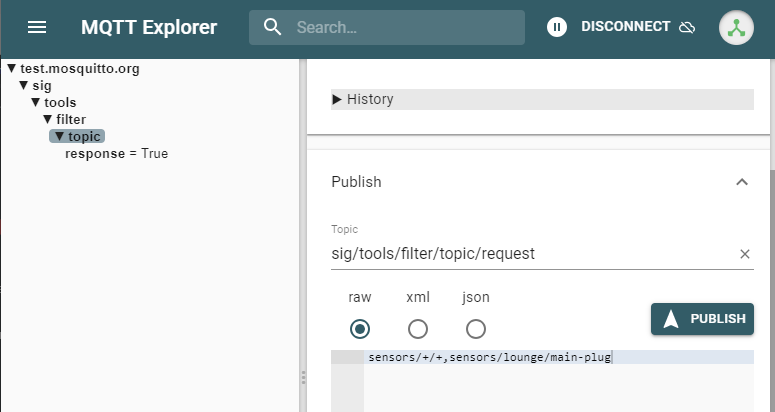
Related tutorials and resources:
- Receiving Messages with the Paho MQTT Python Client
- Two Way communication Using MQTT and Python
- Handling Multiple MQTT Client Connections Using Python
- Simple Python MQTT Publish and Subscribe Example Script

Steve, your blogs and examples are really useful. I purchased your book on working with PAHO. A suggestion though, please make your examples cohesive. In this article you start off with “ So how do you filter the messages with lounge in their topic?”. Then you skip to +/Bar ?? Then back to lounge.
Sorry Mike didn’t mean to confuse anyone I just created them as additional more realistic examples.
Rgds
Steve