The best way of learning a new technology is by working with it.
I am continually creating scripts for testing and demo purposes,and doing small projects to gain a better understanding of MQTT and associated technologies.
In this section I will take you though some projects to help you gain a better understanding of MQTT.
I will endeavour to create a video (s) for each project so as to make it easier to understand .
You will be able to download the code, use and modify it to help with your own projects.
You should note that any Scripts are for educational purposes, but you are free to use them in your own projects without restriction.
Projects

|
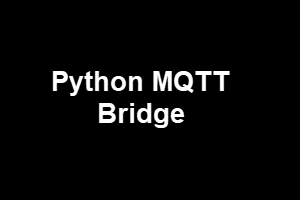 See Python MQTT Bridge |

|
|

|
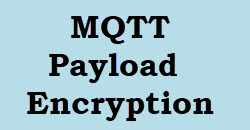
|

|

See – Simple MQTT Topic logger |

See –SQL MQTT data Logger |
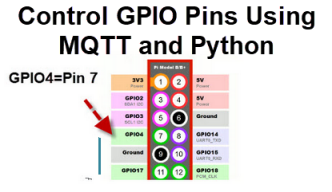 See-Control Raspberry Pi GPIO Pins Using MQTT |

|
Project Ideas and Suggestions
If you have a project idea suggestions then use the Ask Steve page to contact me.

Hi steve,
I had a doubt on mqtt qos1 and 2. If we are implementing mqtt client in hardware(esp), are we able to see the acknowlegements in device console ?. It is ppossible to view the ack on client side.
If posible mention the method to implemen the client.
The python client will show the PUback message the qos 2 exchange is not shown just the end result. I did modify the client to show these messages for demo purposes so you can do it but not with the standard client.
Does that help?
Rgds
Steve
Hi Steve,
Is it possible to communicate via mqtt which is having different networks, other than local Networks??