 This is a collection of tutorials forming a course for complete beginners starting to use the Paho Python MQTT client in their projects.
This is a collection of tutorials forming a course for complete beginners starting to use the Paho Python MQTT client in their projects.
The course consists of a series of tutorials, videos and examples that take you through the basics of using the Paho Python MQTT client.
At the end of the course you should have a very good understanding of the Python MQTT client and be in a position to create your own scripts using it.
Many of the demo scripts are available to download for many of the examples.
Important Note feb 2024: The MQTT Python client has been upgraded to version 2.The code examples were written in version 1.5 . The change appears only to affect the callbacks which now have a properties field. This is for MQTTv5 compliance. You may need to add this to the callbacks in the examples. Tks matt.
Paho MQTT Python Client –
This client is provided by the Eclipse foundation and it the one used in this course.
Tutorial 1 – Introduction to the Paho Python MQTT Client
This introductory tutorial covers the Install, core class methods and we end the tutorial with a simple publish and subscribe script.
Tutorial 2 – Introduction to the Client Class
In the next tutorial we look deeper into the Client class and look at client names (ids), auxiliary functions and settings like will_set().
We also look at some of the class modifications I make and also at sub classing.
Tutorial 3 – Connecting to a Broker – MQTT uses the TCP/IP protocol which requires a connection between the end-points. In this case between the MQTT client and the MQTT broker or server.
We look at the connection method in details including detecting both a successful connection and a failed one.
Tutorial 4 –Publishing Using The Paho Python MQTT Client -In this tutorial we take a more detailed look at the publish class and publish acknowledgements.
We also look at publishing using SSL and Websockets.
Tutorial 5 –Subscribing using The Paho Python Client – A more detailed look at the subscribe method and how to subscribe to multiple topics.
We also look at QOS levels on subscribe, processing acknowledgements, clean sessions and retained messages.
Tutorial 6 Receiving Messages with the Paho MQTT Python Client A more detailed look at the on_message callback and how to move messages to the main loop.
Tutorial 7 – Understanding The Loop – The loop is essential for processing callbacks. The MQTT client has several loop methods and we look at all these methods as well as working with multiple loops.
Tutorial 8 – Understanding Callbacks -Callbacks are functions that are called in response to an event. They are used for detecting acknowledgements as well as receiving messages.
They are an essential part of the Client and probably the most least understood.
Tutorial 9 – Handling Multiple Client Connections –
It is common to require several connections either to a single broker or to several brokers.
There a several ways of achieving this and we will examine two ways of doing it.
MQTT Python Kindle Book
If you prefer all of my MQTT pythons tutorials all in one place then you might be interested in my Kindle Book.
Working with the Paho Python MQTT Client
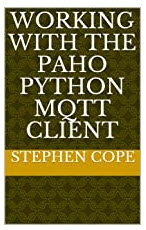
Comments and Questions
I would be very grateful for any feedback and please don’t forget to rate the course.

hi, if i have to subscribe the json format data from mqtt server and push it to elastic search as new document, may i get the help with the code
I can try . What is elastic search?
Hey Steve,
For some reason I can’t connect to my local mosquitto server from another pc in my house. I’ve done some basic troubleshooting and opened port 1883. Can you think of what else might need to be done? Am I missing some configuration?
Thanks
Andy
If it is mosquitto v2 then it need a basic config file containing
listener 1883
allow_anonymous true
Rgds
Steve
Hey Steve, thanks for the information. Here are a couple of python scripts I made to do screen sharing via mosquitto. These additional packages are required and some may need to be added to the path env variable.
python -m pip install –upgrade opencv-contrib-python
python -m pip install –upgrade –user mss
python -m pip install –upgrade numpy
#server
import paho.mqtt.client as mqtt
import time
import uuid
import cv2
import mss
from mss.tools import zlib
import numpy
import base64
import io
import pickle
quit = False
capture = False
def on_connect(client, userdata, flags, rc):
print(“Connected flags ” + str(flags) + ” ,result code=” + str(rc))
def on_disconnect(client, userdata, flags, rc):
print(“Disconnected flags ” + str(flags) + ” ,result code=” + str(rc))
def on_message(client, userdata, message):
global quit
global capture
global last_image
if message.topic == “server/size”:
with mss.mss() as sct:
sct_img = sct.grab(sct.monitors[0])
size = sct_img.size
client.publish(“client/size”, str(size.width) + “|” + str(size.height))
if message.topic == “server/update/first”:
with mss.mss() as sct:
sct_img = sct.grab(sct.monitors[0])
image = numpy.array(sct_img)
b64img = base64.b64encode(zlib.compress(pickle.dumps(image), 9))
client.publish(“client/update/first”, b64img)
print(“Source Image Size=” + str(len(sct_img.rgb)))
print(“Compressed Image Size=” + str(len(b64img)) + ” bytes”)
last_image = image
if message.topic == “server/update/next”:
with mss.mss() as sct:
sct_img = sct.grab(sct.monitors[0])
image = numpy.array(sct_img)
xor_image = image ^ last_image
b64img = base64.b64encode(zlib.compress(pickle.dumps(xor_image), 9))
client.publish(“client/update/next”, b64img)
print(“Compressed Image Size=” + str(len(b64img)) + ” bytes”)
last_image = image
myid = str(uuid.uuid4()) + str(time.time())
print(“Client Id = ” + myid)
client = mqtt.Client(myid, False)
client.on_connect = on_connect
client.on_disconnect = on_disconnect
client.on_message = on_message
try:
client.connect(“127.0.0.1”)
client.loop_start()
client.subscribe(“server/size”)
client.subscribe(“server/update/first”)
client.subscribe(“server/update/next”)
while not quit:
time.sleep(5)
continue
client.loop_stop()
client.disconnect()
except:
print(“Could not connect to the Mosquito server”)
#client
import paho.mqtt.client as mqtt
import time
import uuid
import cv2
import mss
from mss.tools import zlib
import numpy
import base64
import io
import pickle
quit = False
size = False
capture = False
width = 0
height = 0
last_image = None
def on_connect(client, userdata, flags, rc):
print(“Connected flags ” + str(flags) + ” ,result code=” + str(rc))
def on_message(client, userdata, message):
global quit
global size
global capture
global width
global height
global last_image
if message.topic == “client/size”:
if width == 0 and height == 0:
strsize = message.payload.decode(“utf-8”)
strlist = strsize.split(“|”)
width = int(strlist[0])
height = int(strlist[1])
size = True
if message.topic == “client/update/first”:
image = pickle.loads(zlib.decompress(base64.b64decode(message.payload.decode(“utf-8”)), 15, 65535))
cv2.imshow(“Server”, image)
if cv2.waitKeyEx(25) == 113:
quit = True
capture = False
last_image = image;
if message.topic == “client/update/next”:
xor_image = pickle.loads(zlib.decompress(base64.b64decode(message.payload.decode(“utf-8”)), 15, 65535))
image = last_image ^ xor_image
cv2.imshow(“Server”, image)
if cv2.waitKeyEx(25) == 113:
quit = True
capture = False
last_image = image
myid = str(uuid.uuid4()) + str(time.time())
print(“Client Id = ” + myid)
client = mqtt.Client(myid,False)
client.on_connect = on_connect
client.on_message = on_message
try:
client.connect(“127.0.0.1”)
client.loop_start()
client.subscribe(“client/size”)
client.subscribe(“client/update/first”)
client.subscribe(“client/update/next”)
while not size:
client.publish(“server/size”, None)
time.sleep(1)
first_image = True
while not quit:
if capture == False:
capture = True
if first_image:
client.publish(“server/update/first”)
first_image = False
else:
client.publish(“server/update/next”)
time.sleep(.1)
cv2.destroyAllWindows()
client.loop_stop()
client.disconnect()
except:
print(“Could not connect to the Mosquito server”)
Tks for that I will try and get around to test it.
Rgds
Steve
hi, im new to paho mqtt and i have a project to do. i need to use mqtt to publish and subscribe to an IoT device. the data will be displayed on Python-Django web dashboard. Am i able to use Arduino IDE for my codes and then connect it to the dashboard using mqtt? How does it work?
Sorry don’t understand the question
Rgds
Steve
Hello,
With paho-mqtt, is there a way to use two Linux SBCs to communicate online via a broker? Also, just to make sure I am not “barking up the wrong tree,” I want to use my two Linux SBCs to communicate to one another while I send commands to both of them at separate intervals via some protocol.
Seth
Don’t see any reason why not providing you can run Python or nodejs on the machines is you are using the python or nodjs clients. For C client you will nee to compile from source.
Rgds
Steve
Hello…okay. I will try paho-mqtt in Python w/ a broker and some structures for my two, Linux SBCs.