Cloud based brokers are likely to become very popular in the future for organisations they operate over a wide geographic area.
In addition they provide a nice user interface making it very easy to setup your own broker instance and you don’t need to have to manage your own virtual server.
CloudMQTT like Amazon,Azure etc provide a managed cloud based mosquitto broker.
The plans on CloudMQTT are shared plans which means that several MQTT brokers run on the same hardware.
The brokers are distinguished by the port numbers as shown in the diagram below..
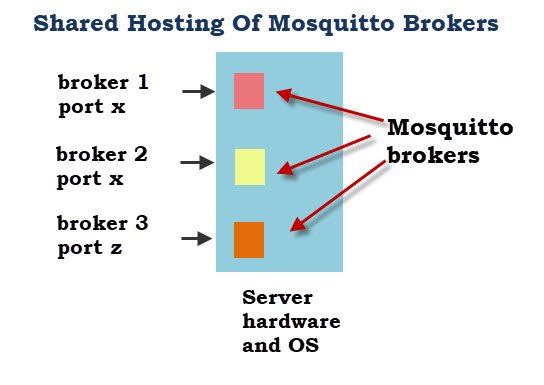
To create a new broker instance click on the create instance button.
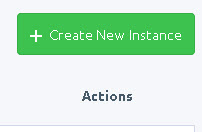
—–
enter the name, select the plan and also the data center then click create new instance.
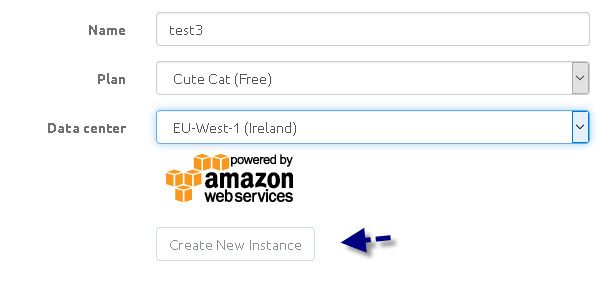
The instance will be created and you can see the details by clicking on instance name.
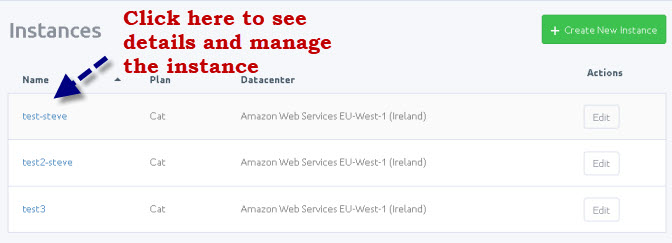
Here are the details for one of my brokers. You will need the server name port numbers etc for configuring your clients.
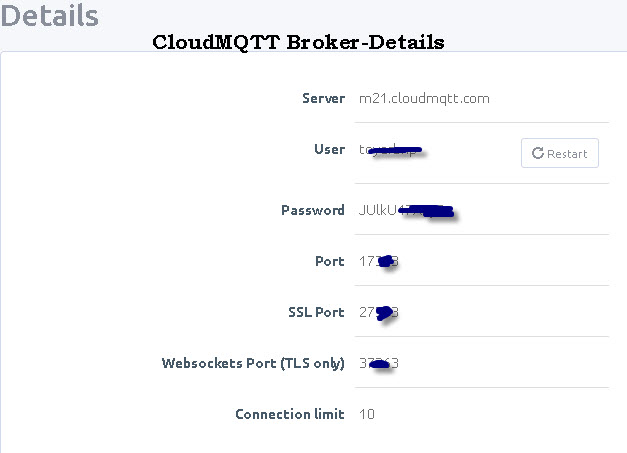
You can also manage users ,view logs and configure bridges from this panel as shown below.
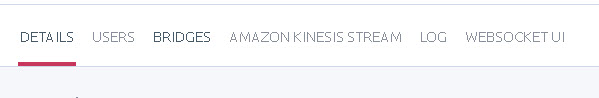
Connecting to your Broker Using Python
Below I’ve shown the relevant bits of code from my script. The important thing to note is the call to the username_pw_set function. (Note: the password and username has been change for security)
broker="m21.cloudmqtt.com"
port=17363
username="toyeerbnp"
username="steve1e"
password="JUlkU47AEy86o"
client = mqtt.Client("Python1",clean_session=CLEAN_SESSION)
client.username_pw_set(username, password)
client.connect(broker,port)
Connecting to your Broker Using Websockets
If you look at your instance details you also have a websockets port which must be encrypted.
You on_connect function will look something like the one below:
function MQTTconnect() {
console.log("connecting to "+ host +" "+ port);
mqtt = new Paho.MQTT.Client(host,port,"clientjs");
//document.write("connecting to "+ host);
var options = {
useSSL:true,
timeout: 3,
userName:"toyerssbnp",
password:"JUlkU47AEy8aao",
onSuccess: onConnect
};
The script websockets-ssl.htm is part of the websockets download video section and will work if you change the broker name,username and password.
Connecting to your broker using SSL
Cloudmqtt use a certificate signed by comodo and you need to download the root certificate from their website.
It is called addtrustexternalcaroot.crt
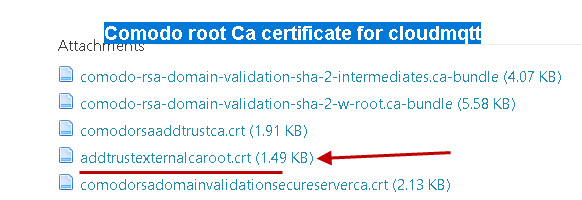
You can test it using the mosquitto_pub tool as shown in the screenshot below:
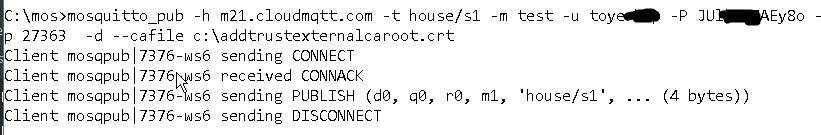
Videos
Here is a video I created that takes you through the above.
Here is a video showing you how to publish and subscribe to the Cloudmqtt broker.
Common Questions and Answers
Q- Can I configure topic restrictions?
A- Yes -Under Users and ACL
Q- Do All client connections require a username/password?
A- Yes
Note: If you want to run multiple brokers on your own hardware then take a look at this video –How to run multiple mosquitto brokers on the same host.
Note: CloudMQTT are no longer offering the free Cute Cat option. You may want to take a look a Beebotte
Related Tutorials:
- Using The Paho MQTT Python Client
- TCP/IP Ports and Sockets Explained
- MQTT Hosting, Brokers and Servers

does cloudmqtt offer sparkplug b
Sparkplug is a design concept and will work on any broker
Could not connect to WebSocket server, most likely you’re behind a firewall that doesn’t allow outgoing connections to port *****
How can I solve this?
The only solution is to open up the port.
Rgds
Steve
Could not connect to WebSocket server, most likely you’re behind a firewall that doesn’t allow outgoing connections to port 30679,
How can I solve this?
Hi
What server are you trying to connect to?
I am trying SSL mqtt with omega2 device. I have written python script, part of it i pasted here.
client = mqtt.Client(“Omega-DFF1”)
host = “api.xxxxxxxxxxx.com”
port = 8883
User = “abcd”
Password = “xxxxxxxxxxxx”
caPath = “/etc/ssl/certs/”
client.tls_set(ca_certs=caPath, certfile=None, keyfile=None, cert_reqs=ssl.CERT_REQUIRED, tls_version=ssl.PROTOCOL_TLSv1_2, ciphers=None)
client.username_pw_set(User, Password)
I am getting this error
“socket.gaierror: [Errno -2] Name does not resolve” what does mean
kindly explain
Hi
Start by getting a basic connection without SSL and username/password then add these one at a time.
You shouldn’t need these
cert_reqs=ssl.CERT_REQUIRED, tls_version=ssl.PROTOCOL_TLSv1_2, ciphers=None
This is my tls_set
client1.tls_set(‘c:/python34/steve/MQTT-demos/certs/ca.crt’)
rgds
steve
Hi Steve,
i need to implement the chatbot using mqqt server in android so ..how do i do that can you please give me brief explanation.
Regards,
Nanni
Sorry but I can’t help with that as I don’t know about chatbots
rgds
Steve
Hi Steve,
I want to create my own MQTT cloud so that my system works independent of third party server. Can you help me how to get it done?
You will need to get your own server or use Amazon like cloudmqtt. The difficult part is really creating the web interface to manage the server. I suggest you look at cloudmqtt as a good example.
Rgds
Steve
Dear Steve,
Every time I start connection with cloudmqtt using AT+CIPSTART command, i get a CONNECT OK response and then within a few seconds, after sending the connect packet, TCP connection closed response is obtained. The TCP connection closes immediately. What should I do to overcome this?
Regards
Keith
Keith
I would first try using your own local broker as you can see the connection attempt on the broker console and it might help you troubleshoot.
Rgds
Steve
Thank You Steve. Will try what you said.
What way would you recommend to send MQTT control packets framed by us, to a MQTT server, through a SIM800C GSM/GPRS module?
Keith
Not quite sure what you mean
Rgds
Steve
Hey Steve, been following your notes for a while.
I have been working with the MQTT subscribe and publish just find when i use any of the brokers u have listed. But i want to use the IBM cloud as my broker. So, what do i use and how do i do it. I tried entering the platform’s address in the broker declaration several times but that didnt work.
Please help me
regards Manya
I’m not sure they provide a free broker that you can access.
For any broker you will need to know
broker name or Ip address
port
username and password if used
Some require an access key.
If you are sure you can use it send me the details and I’ll try it
Dear Steve,
how can I acquire the data (messages) from the publishers from cloudmqtt to my personal server? For instance, if I have multiple instances (with different IP addresses) and they give me real values every 30 seconds! How I could obtain these data if I need to manipulate with them in real time such as (turn off a device if they reach a particular temperature)
Thank you!
All you need to do is to subscribe to the topics using a suitable mqtt client
Hi Steve,
Can I read values from serial port, send them to mqtt broker and display them in other divices in real time? I want also to store this data in a DB.
Best Regards,
João
From serial port of what device? This tutorial shows you how to log data to a database and includes a python script that you can downlooad.http://www.steves-internet-guide.com/logging-mqtt-sensor-data-to-sql-database-with-python/
rgds
Steve
nice post, thanks.
that python example is broken tho
you are trying to access the client class before creating it.
Tks for that I’ve corrected it