 Secure Sockets Layer (SSL) and Transport Layer security (TLS ) are protocols that provide secure communications over a computer network or link.
Secure Sockets Layer (SSL) and Transport Layer security (TLS ) are protocols that provide secure communications over a computer network or link.
They are commonly used in web browsing and email.
In this tutorial we will look:
- TLS and SSL
- Public and Private keys
- Why we need certificates and what they do
- How to get a digital certificate and understand the different common certificate types.
What is TLS
TLS is based on SSL and was developed as a replacement in response to known vulnerabilities in SSLv3.
SSL is the term commonly used, and today usually refers to TLS.
Security Provided
SSL/TLS provides data encryption, data integrity and authentication.
This means that when using SSL/TLS you can be confident that
- No one has read your message
- No one has changed your message
- You are communicating with the intended person (server)
When sending a message between two parties you have two problems that you need to address.
- How do you know that no one has read the message?
- How do you know that no one has changed the message?
The solutions to these problems are to:
- Encrypt it.– This makes the content unreadable so that to anyone viewing the message it is just gibberish.
- Sign it– This allows the recipient to be confident that it was you who sent the message, and that the message hasn’t been changed.
Both of these processes require the use of keys.
These keys are simply numbers (128 bit being common) that are then combined with the message using a particular method, commonly known as an algorithm- e.g. RSA, to either encrypt or sign the message.
Symmetrical Keys and Public and Private Keys
Almost all encryption methods in use today employ public and private keys.
These are considered much more secure than the old symmetrical key arrangement.
This is the same as the keys (door, car keys) we deal with in everyday life.
The problem with this type of key arrangement is if you lose the key anyone who finds it can unlock your door.
With Public and Private keys, two keys are used that are mathematically related (they belong as a key pair), but are different.
This means a message encrypted with a public key cannot be decrypted with the same public key.
To decrypt the message you require the private key.
If this type of key arrangement were used with your car. Then you could lock the car, and leave the key in the lock as the same key cannot unlock the car.
This type of key arrangement is very secure and is used in all modern encryption/signature systems.
Keys and SSL Certificates
SSL/TLS use public and private key system for data encryption and data Integrity.
Public keys can be made available to anyone, hence the term public.
Because of this there is a question of trust, specifically:
How do you know that a particular public key belongs to the person/entity that it claims to be.
For example, you receive a key claiming to belong to your bank.
How do you know that it does belong to your bank?
The answer is to use a digital certificate.
A certificate serves the same purpose as a passport does in everyday life.
A passport established a link between a photo and a person, and that link has been verified by a trusted authority (passport office).
A digital certificate provides a link between a public key and an entity (business,domain name etc) that has been verified (signed) by a trusted third party ( A certificate authority)
A digital certificate provides a convenient way of distributing trusted public encryption keys.
Obtaining a Digital Certificate
You get a digital certificate from a recognized Certificate authority (CA). Just like you get a passport from a passport office.
In fact the procedure is very similar.
You fill out the appropriate forms add your public keys (they are just numbers) and send it/them to the certificate authority. (this is a certificate Request)
The certificate authority does some checks ( depends on authority), and sends you back the keys enclosed in a certificate.
The certificate is signed by the Issuing Certificate authority, and this it what guarantees the keys.
Now when someone wants your public keys, you send them the certificate, they verify the signature on the certificate, and if it verifies, then they can trust your keys.
Example Usage
To illustrate we will look at a typical web browser and web server connection using SSL. (https).
This connection is used on the Internet to send email in Gmail etc and when doing online banking,shopping etc.
- Browser connects to server Using SSL (https)
- Server Responds with Server Certificate containing the public key of the web server.
- Browser verifies the certificate by checking the signature of the CA. To do this the CA certificate needs to be in the browser’s trusted store( See later)
- Browser uses this Public Key to agree a session key with the server.
- Web Browser and server encrypt data over the connection using the session key.
Here is a video that covers the above in more detail:
Digital Certificate Types
If you are trying to purchase a certificate for a website or to use for encrypting MQTT you will encounter two main types:
- Domain Validated Certificates (DVC)
- Extended validation Certificates (EVC)
The difference in the two types is the degree of trust in the certificate which comes with more rigorous validation.
The level of encryption they provide is identical
A domain-validated certificate (DV) is an X.509 digital certificate typically used for Transport Layer Security (TLS) where the identity of the applicant has been validated by proving some control over a DNS domain.-WikI
The validation process is normally fully automated making them the cheapest form of certificate. They are ideal for use on websites like this site that provides content, and not used for sensitive data.
An Extended Validation Certificate (EV) is a certificate used for HTTPS websites and software that proves the legal entity controlling the website or software package. Obtaining an EV certificate requires verification of the requesting entity’s identity by a certificate authority (CA).
They are generally more expensive than domain validated certificates as they involve manual validation.
Certificate Usage Restrictions- Wildcards and SANs
Generally a certificate is valid for use on a single fully qualified domain name (FQDN).
That is a certificate purchased for use on www.mydomain.com cannot be used on mail.mydomain.com or www.otherdomain.com.
However if you need to secure multiple subdomains as well as the main domain name then you can purchase a Wildcard certificate.
A wildcard certificate covers all sub domains under a particular domain name.
For example a wildcard certificate for *.mydomain.com can be used on:
- mail.mydomain.com
- www.mydomain.com
- ftp.mydomain.com
- etc
It cannot be used to secure both mydomain.com and myotherdomain.com.
To cover several different domain names in a single certificate you must purchase a certificate with SAN (Subject Alternative Name).
These generally allow you to secure 4 additional domain names in addition to the main domain name. For example you could use the same certificate on:
- www.mydomain.com
- www.mydomain.org
- www.mydomain.net
- www.mydomain.co
- www.mydomain.co.uk
You can also change the domain name covered but would need have the certificate re-issued.
Why use Commercial Certificates?
It is very easy to create you own SSL certificates and encryption keys using free software tools.
These keys and certificates are just as secure as commercial ones, and can in most cases be considered even more secure.
Commercial certificates are necessary when you need widespread support for your certificate.
This is because support for the major commercial certificate authorities is built into most web browsers, and operating systems.
If I installed my own self generated certificate on this site when you visited you would see a message like the one below telling you that the site is not trusted.
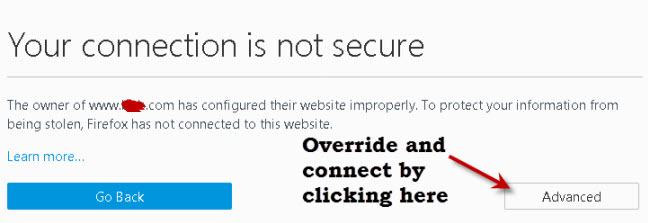
===============
Certificate Encodings and Files Extensions
Certificates can be encoded as:
- Binary files (.DER)
- ASCII (base64)files (.PEM)
Common file extensions in use are:
- .DER
- .PEM (Privacy Enhanced Electron Mail)
- .CRT
- .CERT
Note: There is no real correlation between the file extension and encoding. That means a .crt file can either be a .der encoded file or .pem encoded file.
Question – How do I know if you have a .der or .pem encoded file?
Answer- You can use openssl tools to find the encoding type and convert between encodings. See this tutorial – DER vs. CRT vs. CER vs. PEM Certificates.
You can also open the file and if it is ASCII text then it is a .PEM encoded certificate
Certificate Examples
Because .pem encoded certificates are ASCII files they can be read using a simple text editor.
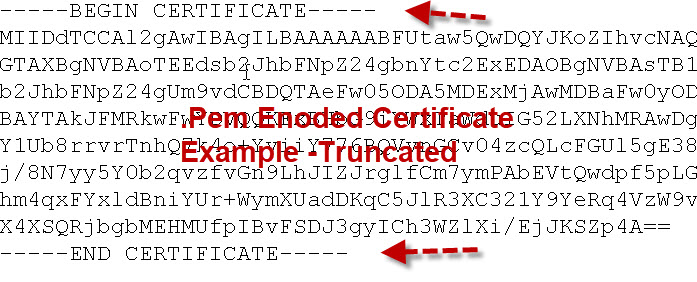
The important thing to note is that they start and end with the Begin Certificate and End Certificate lines.
Certificates can be stored in their own file or together in a single file called a bundle.
Root CA Bundle and Hashed Certificates
Although root certificates exist as single files they can also be combined into a bundle.
On Debian based Linux systems these root certificates are stored in the /etc/ssl/certs folder along with a file called ca-certificates.crt.
This file is a bundle of all the root certificates on the system.
It is created by the system and can be updated if new certificates are added using the update-ca-certificates command. See here
The ca-certifcates.crt file looks like this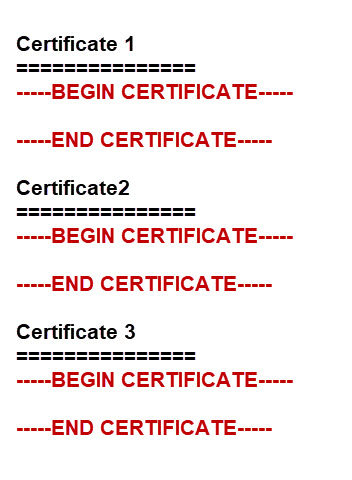
The certs folder also contains each individual certificate or a symbolic link to the certificate along with a hash.
The hash files are created by the c_rehash command and are used when a directory is specified, and not a file.For example the mosquitto_pub tool can be run as:
mosquitto_pub --cafile /etc/ssl/certs/ca-certificates.crt or mosquitto_pub --capath /etc/ssl/certs/
Root Certificates, Intermediate Certificates and Certificate Chains and Bundles.
A certificate authority can create subordinate certificate authorities that are responsible for issuing certificates to clients.
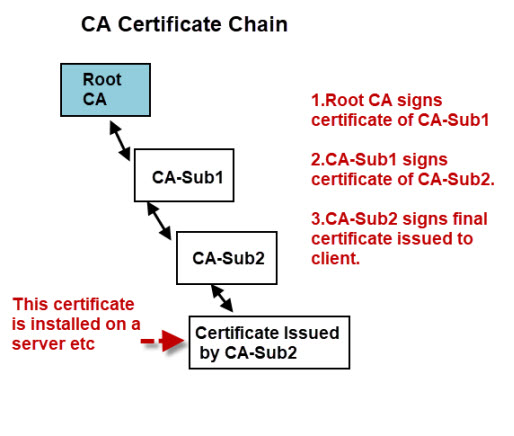
For a client to verify the authenticity of the certificate it needs to be able to verify the signatures of all the CAs in the chain this means that the client needs access to the certificates of all of the CAs in the chain.
The client may already have the root certificate installed, but probably not the certificates of the intermediate CAs.
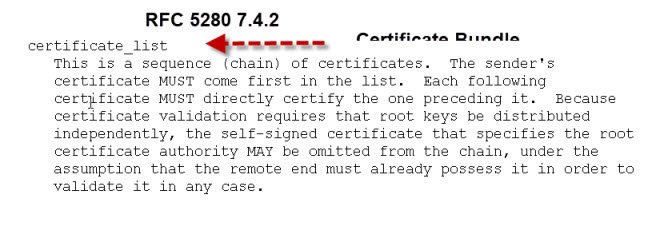
Therefore certificates are often provided as part of a certificate bundle.
This bundle would consist of all of the CA certificates in the chain in a single file, usually called CA-Bundle.crt.
If your certificates are sent individually you can create your own bundle.
Video
- Here is my video that covers the points above.
- Here is a Microsoft video that I found that explains the above.
Troubleshooting
If you are experiencing problems with a certificate chain then this site has a test tool and provides details on how to fix the problem
Common Questions and Answers
Q- What is a trusted store?
A- It is a list of CA certificates that you trust. All web browsers come with a list of trusted CAs.
Q- Can I add my own CA to my browser trusted store?
A- Yes on Windows if you right click on the certificate you should see an install option
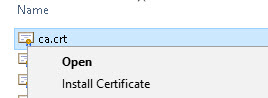
Q- What is a self signed certificate?
A- A self signed certificate is a certificate signed by the same entity that the certificate verifies. It is like you approving your own passport application. see wiki
Q What is a certificate fingerprint?
A- It is a hash of the actual certificate, and can be used to verify the certificate without the need to have the CA certificate installed.
This is very useful in small devices that don’t have a lot of memory to store CA files.
It is also used when manually verifying a certificate.
See here for more details
Q- What happens if a server certificate gets stolen?
A- It can be revoked. There are a number of ways that a client(browser) can check if a certificate is revoked see here
Resources
- RFC 5280
- OpenSSL Guide
- Structure of a certificate– Wiki
- Wildcard certificates – Wiki
- Certificates and Encoding
- PEM, DER, pfxpkcs12 etc
- Creating Own CA and Self signed certificates
- Digital signatures and timestamps
Related Tutorials:
- Mosquitto SSL Configuration -MQTT TLS Security
- Configure Mosquitto Bridge With SSL Encryption- Examples
- MQTT Security Mechanisms

Very use full and easy to understand with your article.
I want to say thanks for beautiful blog sharing with us. Your blog really great resource to update my knowledge.
Thanks for the article!
You may want to adjust the title of the article to reflect the reality better.
into
Good job, anyway.
I just wanted to thank you for the great content. Well done.
Thankyou so much for your efforts on providing this excellent article. It has really helped me understand what I’ve been trying to do on my own website in converting it to https. One thing I discovered is that you cannot apply it to the ip address only the domain name. This is real pain for me as I host my different websites at home on the same ip address and just use subfolders. So, if I understand this right I need to buy certificates for each website:
e.g.
x.x.x.x/website
x.x.x.x/website/website1
x.x.x.x/website/website2
…
I’m probably not doing things properly, but I have a mix of webites using nginx for plain old html/css/JavaScript, node and spring-boot.
I tried self signing but I was surprised and a bit annoyed to get a lot of hassle when accessing my sites, so I went back to plain old http. No confidential info so didn’t see the point.
I suppose one day I will really have to do it properly, but not today eh.
Thanks again.
It looks to me that it would be a single domain name anyway. You can get certificates to cover multiple sub domains and domains.
The problem with self hosted is that most certificate providers need an Internet accessible web server for verification. You can work around that as I did when I use let’s encrypt
http://www.steves-internet-guide.com/using-lets-encrypt-certificate-mosquitto
But it you don’t really need security then I wouldn’t bother.
Rgds
Steve
Thank you so much for this information
Please mention how can we use the certificate that is provided by the Server.
Where to put this certificate in our spring boot application.
How can we extract the public key using that certificate to encrypt the data.
How to send this encrypted data to the server. Using SOAP message.
My requirement is to communicate with the SOAP implemented service to the REST implemented service.
SOAP – REST encrypted communication.
Sorry But I’ve never used it that way
rgds
steve
This is a great site. Thank you for the information
Very nice and simple article. all necessary information is there in a proper sequence . This is very useful, Thank you
Bhanu
Hey Steve, Thank you for a great article. awesome explanation. i am new to this world of certificates, this is great place to start with. If you can help me need some quick input on one of the task i am working, i am working on a tool to find expiry date of all root certificates on my ubuntu machine, on my ubuntu machine under the folder /etc/ssl/certs i am seeing so many .pem files and i am not sure which one among them is a root certificate, is there any way we can find a root certificate by looking into .pem file ?
Not something I have done but will take a look
rgds
Steve
Hello Ravi, the faster way to know if a certificate is too check that it is self-signed (meaning that the subject and the issuer fields are the same). Then you can check whether or not it has the permissions to sign other certificates for example
Hi Steven,
I have 1 case with sending an API from the postman, the API will success if I disable SSL and add certificate files(.crt and .key). I’m not sure that if we disable SSL why do we need to add certificates files?
Hi
Sorry but I haven’t tried it but if you aren’t using SSL then you shouldn’t need a certificate
rgds
steve
Hi,
Very good article with in-depth explanation. Thanks a lot.
I have a question on domain certificates that are signed using subordinate CA certificates, when you create a .p12 or Keystore file for the server, Is it best practice to include all the subordinate CA certificates chain on the server and only the root CA certificate on the client? or Is it good to include both the root and its subordinate CA certificates chain on the client?
Sorry but it is not something I have done so I’m not able to provide any advice.
rgds
Steve
Thank you so much!
May be you or somebody can help me?
I wrote an application written on C++, that used mqtt as client for publishing some data accepted from hardware sensors. I’m using PAHO library.
Current broker’s version used unsecured mqtt ( only password- protected), but now client decides to pass to TLS security. The only thing that broker needs is certificate ( in mqtt.fx application it call CA certificate file. And when I fill this field by the path to corrent CA file, all works as need)
But I can’t understand, what is equivalent to “SA certificate file” in MQTTClient_SSLOptions in PAHO library. I tried all fields that have char* or const char* type and it is not works.
My code: ( I only try to open and do something in this example)
int main() {
conn_opts = MQTTClient_connectOptions_initializer;
ssl_opts = MQTTClient_SSLOptions_initializer;
pubmsg = MQTTClient_message_initializer;
conn_opts.MQTTVersion =MQTTVERSION_3_1_1;
// check which data we need for SSL connection
// ssl certificate path
conn_opts.serverURIcount =0;
conn_opts.serverURIs = NULL;
conn_opts.username=”broker username”
conn_opts.password= “broker_psw”
ssl_opts = MQTTClient_SSLOptions_initializer;
ssl_opts.trustStore = “path_to_CA_file”;
ssl_opts.sslVersion = 3;
ssl_opts.ssl_error_cb = SSL_err_handler;
conn_opts.ssl = & ssl_opts;
ssl_opts.struct_version =3;
conn_opts.struct_version = 1;
MQTTClient_create(&client, address, clientID, MQTTCLIENT_PERSISTENCE_NONE, NULL );
int rc;
if ( (rc = MQTTClient_connect( client, &conn_opts)) != MQTTCLIENT_SUCCESS)
{
// that is the thing that occurs
printf( “failed to connect, code is %d\n”, rc);
return rc;
}
// do the work
}
I don’t really use the c client but will take a look and see if I can find an example.
rgds
steve
Thanks in all cases.
Good one to start with
Very well explained. Very clear and the approach is well designed!
when exactly is the private key being used? I supposed it lives on the server-side, and I am guessing its only being used to negotiate the session key?
Yes it lives on the server and is used for signing certificates and decrypting data. The import thing is that it isn’t sent over the network.It is used to decrypt the session key which is sent using the public key on the certificate
This article explain about certificates but not create one for itself… funny ^^
The site provides free information and does not collect any confidential data hence there is really no requirement for SSL.
In addition adding SSL to an existing well indexed site is know to cause issues and I have enough to do without the hassle.
I do recommend new site owners just go straight to SSL regardless of the site and One day I will but not really in a rush.
thx, great ! an useful explanation in a very simple way !
It’s wonderful post. Great content with simple real time examples makes this blog a special one. Thanks a lot. Appreciate your knowledge sharing.
Thanks for the great article. I have a question. I created my own website and I installed the certificates in the server. Now my website is live. How do I distribute the certificates to the clients?
Are you using client certificates or just standard ssl as in websites. I assume you are connecting a browser to the site. If that is the case the browser will prompt re an untrusted CA and let you add it to the trusted store.
Hi Steve, great article!
When TLS needs to be enabled between client and server applications as opposed to browser based interactions, once all the TLS steps are completed at the server side, what files/artefacts are to be shared by the server to the client?
Hi if you take a look at this tutorial it takes you through ssl on a mosquitto broker and client.
http://www.steves-internet-guide.com/mosquitto-tls/
Rgds
Steve
Hi Steve
I would appreciate if you could tell me if an SSL certificate signed for HTTPS can be used to sign JAVA Applications.
regardas
Sorry but I don’t know.
Rgds
Steve
Excellent article – I now have a much better understanding of something I have always tried to avoid!
Question: When you hand out the the public key and a message is encrypted with that key, the only person who can decrypt is the person with the private key. This being the case, why do we need a certificate to validate the source of the public key? Is it just another layer of protect (E.g. just in case a private key gets stolen?)
Many thanks. Mark
Because the public key is public and freely available you need a way of being sure that the public key is from the entity it claims to be from. the certificate verifies that the public key does belong to your bank(etc). Does that make sense?
Rgds
Steve
I am using SOA 11g on top of Weblogic 10.3.6 (Oracle JDK7). We are having external https webservice calls. We are using truststore with below command.
-Djavax.net.ssl.trustStore=/u01/apptest/cert/pi-truststore.jks
For one of the client we are calling https://clientname.ae from our composite. Certificate for clientname.ae is expiring and since we have server certificate for clientname.ae we will be adding renewed certificate as well in our truststore.
I need to know in such scenarios is it required to delete old certificate after updating renewed certificate. Is there a possibility java may try to use old certificate and ssl connection may fail. What is the algorithm used here by Java. Will it check all the certificate from the keystore or it will stop after finding first certificate with same cn and will stop there even if the certificate is expired.
Don’t know hoe Java does it but I would delete or archive the old one as it is no longer valid.
Thanks you, finally I understand how its works!
Common file extensions in use are:
.DER
.PEM (Privacy Enhanced Electron Mail)
.CRT
.CERT (It is CER not CERT)
hi Steve, thanks for this very helpful tutorial.
I am developing firmware on an ESP32, talking to servers with certificates issued by LetsEncrypt.
using LetsEncrypt’s R3 certificate, I am able to establish secure connections with the servers. But their R3 will expire in Sep 2021.
What is a best practice to deal with this expiration ?
* do a firmware upgrade with the new certificate, before the old one expires
* not store them in firmware but retrieve them at runtime using an unsecure http
* turn to other CA with certificates with longer lifetime
* other
Thanks for sharing your expertise. P
Can’t say that I’m an expert in firmware but the root CA problem will occur at some time so I think it prudent to design for it and plan to do an automatic firmware update periodically.
You might find this article useful and of interest.
https://duo.com/decipher/networked-devices-will-stop-working-as-root-certificates-expire
rgds
steve
Thanks for the article Steve, the most clear explanation I have read.
Thanks for your article.
Thanks for this nice explanation! Very useful and clear.
The best use of self-signed certificates is to expose your home web server to the internet and use them in two-way SSL authentication, locking out your website from anyone who doesn’t have a certificate signed with your own certificate. It works like this:
You create your own Certifying Authority certificate, which becomes your top level. It’s the equivalent the Verisign CA you’d see in your browser’s certificate repository.
Second, you create a server certificate for your web server that is signed by your own personal CA certificate. That would be the equivalent of Amazon’s server certs, signed by the Verisign CA.
Third, you create a personal certificate, and ultimately a .p12 or .jks keystore, that has your own signed certificate, authenticated by the same CA certificate you created in Step One, and load that into your personal web browser or smartphone. If you looked at the trust chain for your personal cert, it would show your self–signed CA at the top, as would your browser cert.
Finally, turn on two-way authentication on your server. That way, when someone hits it for the first time and gets that warning message, even if theyclick on the “Allow an exception” button, it will ask for theirpersonal client certificate, to compare against the server’s CA.
Of course, you won’t have one, so you will be thoroughly blacked out. You would have to create individual personal certificates — signed by your master CA cert — to give to any friends that wanted access to your web server.
but isn’t that what was already explained?
Clear as crystal, Thanks
Hi Steve,
SSL and certificate concepts demystified. thanks for this wonderful Article and your crystal clear explanation.
great explanation in simple words on such a complex topic.
I’m new to this topic. I’m working on a embedded client (controller with limited memory).
My doubt, which server certificate should be kept at client! Only root certificate of server or the tail one, or all the certificates (root, intermediate and tail) at client. I’m downloading the certificate from browser lock button. For example, for http://www.google.com, I can see two certificates in certification path from my browser.
Best Regards,
Praveen
You only need the CA at the client and for small memory clients I think the fingerprint is used. I have worked with it myself so can’t offer much assistance there.
Rgds
Steve
Thanks Steve for your kind response. I succeeded. we only need CA certificate at client for server only authentication.
Best Regards.
This is a an excellent explanation of the whole TLS mechanism.
But I must be missing something important with this certificate exchange between client and server. I don’t quite see it. As part of the initial handshake, the server sends a copy of its certificate to the client with my point being all machines can easily get a copy of this public certificate. What’s to keep an imposter server from just sending that copy of the legit server’s certificate as its own? How would any client be able to tell the difference? Is there another step of encryption involved in this procedure? Such as the server uses it’s private key (something an imposter wouldn’t have access to) to encrypt some or all of the certificate it sends to the clients? The clients would then have to decrypt some or all of the certificate using the public key in order to verify it? Or is the server’s certificate private key somehow used in some other step of the TLS negotiations? Thanks.
The certificate is signed by the CA and that is what the client uses to verify that this certificate is from the correct server as the domain name of the server is part of the contents of the certificate.
In addition the rogue server would also need the private key to decode the data sent using the public key by the client
Otherwise what you say is correct and I do it frequently when testing certs sent by readers I just use the insecure option which turns off domain name checking but I have all certs and keys.
Rgds
Steve
Brilliant!
Hi Steve. Great explanation, thank you greatly. A small (and possibly foolish) question – Is it okay to share a CA certificate publicly?
I’m building a small SQL-based game in PHP, saved on a public Github repo, hosted on Heroku. Is it okay to include the CA certificate file (from ClearDB – the database service that Heroku uses) in my public repo? Or is that madness?
From what I gather, you should never share a Private Key, but the CA Certificate file..?
Thank you
Hi
The CA certificate is public so no problem to share it.
Rgds
Steve
Thanks ! Great Explanation!
Wonderfully explained!
Thanks a ton!
What is keystore then?
Thank you for sharing this, It was very useful.
Hi Steve,
Just a thought coming in my mind since I am new to this. How a client initiates a session if there is no certificate on Clients end. Let say, if I am accessing a bank website, In that case how this will work without client certificate.
Regards
Dev Pareek
All browsers come with CA certificates like verisign etc already installed these certificates are all you need to access your bank server.
in the client-bank case, the bank is not going to request a certificate from the client. Clients are validated by providing a username and password (and extra methods if two factor authentication is used). It is the client that wants to make sure that it is connected to the bank server and not an impostor. The client will request the bank certificate and validate it. As Steve mentioned in his reply, the client browser comes loaded with CA certificates. These certificates are used to validate the bank certificate.
Hi there,
I can see public key in the browser by pressing F12 and exploring the certificate, where can I find same pub key in the server(Is it encoded in the crt file?). Also I can see the private key in server.
Also found same type of notions here:
https://superuser.com/questions/620121/what-is-the-difference-between-a-certificate-and-a-key-with-respect-to-ssl
If you have access to the server then just open the files as they are usually plain text.
Rgds
Steve
Thanks for reply Steve.
I was little bit confused about the concept here.
Lets say we are using a command like
“openssl req -x509 -nodes -days 365 -newkey rsa:2048 -keyout /etc/ssl/private/apache-selfsigned.key -out /etc/ssl/certs/apache-selfsigned.crt”
We can see two files created, one certfile and another private key file. But We dont know where the pubkey file is.
Is it embedded inside the crt file or resides at other location?
I am comapairing this with creation of key pair for ssh. When using ssh-keygen there will be two files id_rsa (private) and id_rsa.pub(public).
If you haven’t already done so take a look at this tutorial and the steps required
http://www.steves-internet-guide.com/mosquitto-tls/.
You have two key pairs an encryption key pair and a signature key pair. The private signature key of the CA is used to sign the server certificate which contains the public encryption key of the server. see step 5.
Hope that helps
Rgds
Steve
Thank You Steve…
Hi Steve,
Many thanks from for such detailed explanation. It cleared many doubts of mine and I’m sure many readers must have felt same.
Although there is one grey area on server’s certificate validation on client side.
Can you put more light on how server’s certificate (issued by any CA) is identified on client’s browser side?
(1) I know that every browser maintains a truststore (containing some data of valid CAs) to validate against. But how actually it is done in detail?
(2) Does browser contact CA in every SSL handshake to validate server’s certificate authenticity?
(3) If CA issued cert to any server, gets stolen then how man in middle attack can be stopped? I mean thief can now impersonate server’s identity.
Waiting for your answers.
In answer to 1 the CA certificate contains all the information to verify the server certificate.
If the server cert gets stolen in can be revoked making it invalid. The browser needs to check this. See this article
https://medium.com/@alexeysamoshkin/how-ssl-certificate-revocation-is-broken-in-practice-af3b63b9cb3
rgds
steve
Absolutely helpful, its been a grey area for me for many eyars, thanks steve
Hi Steve,
Thanks for your post.
I have a general question..
When a CSR is created on a device I understand that a key is created too which stays on the device and the request goes to the CA for signing.
If the device cannot create a CSR for some reason and the CA is used to produce a certificate on behalf of the device, then a certificate and keys are created which need to be transported back to device.
Are the keys that are created and need to be transported to the device public or private?
Does the CA create a new key pair for this purpose?
Does this method in any way compromise the CA?
Regards,
Phil
Hi
The certificate is public but the key is private . Yes a key pair must be created to create the csr. Take a look here.
http://www.steves-internet-guide.com/mosquitto-tls/
It covers the process of creating a csr which is the same regardless of where you do it.
Hi Steve
This is a great website !
My questions is – where can the private key be stored for a certificate? I think we can use the Windows key store that we see with the windows MMC?
Java has a store called CACerts – would any pvt key be stored in there?
How about in a Databse – does some software store pvt key in a DB ?
Thanks!
Martin
Glad you find the site helpful. I’m not an expert on this but I did find this thread which you might find useful
https://security.stackexchange.com/questions/187096/where-are-private-keys-stored
rgds
steve
Thanks for this!
Question – I am currently setting up a connection between my company and around 50-60 others, and I require each of their public certificates. I have been asking them to send me their .cer files in a zipped email or as a text file that I will change, but I am worried that bypassing the firewall like this could cause a security issue if there were to be hidden files in the zip or the .cer is actually a virus of some sort (as I believe they run automatically on your machine as soon as being unzipped/changed to .cer). Do you have any suggestions on how I can request their certificates in a different way? I am aware that you can download them from their websites, but most people I am working with don’t know much about this and will not know what website/may not even have a website.
Hi
As far as I am aware they don’t run automatically so I would have them send them as txt or zipped.
rgds
steve
Thanks Steve! It’s an excellent explanation, which you call for beginner but I think it clear many doubts/misunderstanding of Seniors too (at least in my case). Good detailed concepts….
Thanks for the explanation. My mind used to go blank when ever my manager talks about certificate changes but it will not be the case anymore.
Wow, all the googling I’ve done over the past couple years and this is the first yours has come up. I’m just a wannabe android nerd that loves learning what all the system apps, etc. do. Thank you SO much for this amazing explanation!
excellent explanation he broken all the pices of secrets for SSL and explained in a simple way….AWESOME
Great informative article that breaks down a complex topic in easily understandable parts. One of the best I found on net so far. Thanks a ton!
So have a question – a client of ours has a middleware (some mq that is confidential to them, and we don’t know) that needs to connect to our ssl enabled url for an api integration, so they need to store our certificate in their list of trusted store and asked us to email them our certificate.
– At our Linux CentOS server we have ca-bundle.crt and ca-bundle.trust.crt : which one to send?
– And within these bundles there are many certificates for other domain names that are running on same server – how can I identify which one belongs to which domain and only send the right certificate and not all? We use certbot letsencrypt.org to generate our certificates.
Many thanks.
Hi
Take a look at this
https://stackoverflow.com/questions/23644473/how-can-i-split-a-ca-certificate-bundle-into-separate-files
it may help
rgds
steve
Just wanted to say thank you for writing this article =)
This was a shady area for me for years, not any more.
The better you know something, the simpler your explanation.
On a lighter note why is http://www.steves-internet-guide.com still ‘Not Secure’ 😉
Yes I know it should be but migrating large websites to SSL isn’t easy which is why I keep putting it off.
Rgds
Steve
Awesome blog, thanks for sharing such useful information !!!
Detailed and well explained (verbal and written), without confusing reader/listeners with the technical jargons. I finally understand SSL and digital certs better now.
Hi Steve, this is a very informative web page, thanks for that. I have a question on – “How do you know that no one has changed the message?” – How is this achieved usually?
It is the signature that checks that, But it is used in addition to encryption. You see that clearly in email where you encrypt and sign an email. Both are necessary for complete security.
See https://support.office.com/en-us/article/secure-messages-by-using-a-digital-signature-549ca2f1-a68f-4366-85fa-b3f4b5856fc6
This answers most of my questions, thanks for that.
however i do have another question tho, i.e now i need to route my traffic via cloudflare so i point my domain to ip and cloudflare does not allow me to route tcp traffic as of now.
So no what i can do is sign certificates with the FQDN as the ip-address of the server (which works) and tell my iot-devices to hit the ip but becomes a mess maintaining and also will not have dos protection.
now to route my traffic via a domain with a certificate what should i do??
Sorry confused. Can you use the ask steve page and send me a request so that I can reply via email that way you can send me a sketch of the setup.
That’s a great explaination. I just got SSL certificate for my website The Viral Online. Visit my profile to check it out. Thanks again…
Good information , cleared my concepts on certificates.
Very useful much-needed information. Thanx for sharing it.
My site is host with WIX. My registrar is GoDaddy.
Need to renew my SSL.
In relation to the SSL what are the responsabilities of the host and of the registrar when renew a SSL.
Thanks.
Hi
Not sure what you mean by responsibility of host? But It would be better to address the questions to GoDaddy support
Rgds
Steve
Thanks! Great article!
I’ve read many articles about SSL and certificates and this is the best one so far.
The explanation is clear and it succeeds in having the right balance of high level and details, which is not easy.
One thing I would have liked to have a little bit more details about – how the public key is used to agree on the session key.
This is the heart of the key distribution solution.
Also this link at the end of the article is not useful: https://knowledge.digicert.com/solution/SO4264.html
I’ve seen it before and was disappointed to see it linked here.
It explains what a certificate fingerprint is but not its purpose.
The explanation in the article – “verify the certificate without the need to have the CA” is not enough. What is being verified?
Thanks a lot.
Tks for the feedback. I agree with the link not being useful and I’ve amended it.
Rgds
Steve
This at least provided me with some ground rules for why i need an SSL Certificate and why browsers will lock out whenever I generate and sign one myself. VERY new at trying to run a website and have been facing an uphill battle to get what i once thought was a simple process done. At the same time, I’m now more aware than ever why things need to be encrypted and will probably spend the next 24 hours without sleep to try and get that going. Thank you for explaining what it is i’m trying to achieve though. Before this I thought it was simply a file that put an “S” at the end of “http” that magically makes a client more secure when browsing my site. Whelp, time to dig deeper in to the rabbit hole I suppose!
Thank you for sharing this information. There’s one thing I’m unsure of: You say “SSL/TLS use public and private key system for data encryption and data Integrity.” – to my knowledge (which is just starting to grow), the real encryption in an https-web-session is done by a symmetric key, which in turn is shared between browser and webserver using the public/private-keys of the web server. – Am I wrong? (or do I have at least some kind of half knowledge?)
That’s correct the actual encryption uses a symmetrical key. The public and privates keys are to protect the symmetrical key when it is exchanged.
Rgds
steve
Could you comment on the need for this level of complexity? It looks a lot to me like grandfathering where an older existing technology, namely symmetric keys, is being
protected by newer technology, asymmetric keys, and older technology actually continues to be used. It may have been the easiest way to integrate newer technology and get some security benefits from it.
My understanding is that symmetrical keys were used as they are less processor intensive and faster than using asymmetric keys for the actual payload encryption.
rgds
Steve
Thanks a lot Steve.
Very helpful article.
Very well explained and concise information.
Thanks
thank you Steve… very well explained
Hi, I want to use the Client Certificate for authentication of my users (>100 users) for a single web application. I tried this implementation with “makecert”, and now I want to purchase it from a CA. I have below questions if you can answer.
1. Which type of certificate I will require? e.g. Single-domain SSL or wildcart SSL?
2. I believe 2 certificates are required i.e. Root CA certificate and Client Certificate from this Root certificate with public and private keys? Am I correct?
3. For 100+ users, will I require a single Client Certificate for all or do I need a Client Certificate for each user separately?
Hi
I haven’t implemented client certificates yet but it is on my todo list but I’ll answer best I can
If you only want to use it on a single domain then you only need a single domain certificate.
If you are purchasing the certificate then the provider will provide the CA certificate.
You will need a client certificate per client.
I will try to verify the above.
You might find these articles of interest, in particular the ibm one.
https://blog.cloudboost.io/implementing-mutual-ssl-authentication-fc20ab2392b3
https://www.ibm.com/developerworks/lotus/library/ls-SSL_client_authentication/index.html
i want to configure mutual TLS between client and server so what are the steps included and how many certificates are required on each side .
how can I get CA certificate ,please explain in detail
Only one Ca certificate is required and the client and sever require a server key and certificate.
I haven’t tried it yet myself what client are you using?
Great article, funny how you know a lot about this, yet your sites doesn’t use https, so no certificate or any of what you talk about
Tim
Yes I know. The reason is that the site is several years old and has lots of content. Because of the way WordPress works site links use the full url and so moving to https involves editing all pages to change links. In addition the site only provides information and doesn’t require users to login which makes SSL unnecessary.
I do recommend new site owners start with SSL but for existing ones then it can be areal pain to change.
Not hindered by any lack of knowledge about your server configuration, I’d say it might be possible (via a simple .htaccess directive) to automatically redirect all http requests to https. No editing of previous content required. I know, easy for me to say, but this technique has worked for me before, so it might work in this case as well.
Anyway, thank you for the clarification about certificates and terminology.
Yes I know and one day I will. The problem is with the content and search engine rankings. Last time I researched it people were seeing problems and so I decided not to switch. I haven’t looked at it in while as I’m busy with other things.
Rgds
Steve
This is the best explanation I found yet!!!
Thanks !!!
Very nice article. One small correction about the need for public-private keys. You said about symmetric keys: “The problem with this type of key arrangement is if you lose the key anyone who finds it can unlock your door”.
This problem exists for any key, including public key – private key. The real issue with symmetric keys are “key distribution problem”. That is, both the parties have to agree upon a common key at the beginning. But how do you get your copy of the key in the first place ? Does it need another secret key ?.. This is really chicken and egg problem, which is nicely solved by the public – private key arrangement.
I agree that smmetrical keys are harder to distribute. The dropping the key analogy is correct as with public/private keys you can lose the public key and not suffer but you couldn’t lose the private key without suffering.
Because the keys are the same in symmetical keys if any party loses the key you are in trouble.
I also want to use SSL for MacBook Repair Services website and thanks for providing me such a good information.
Very useful info and serves as a good guide for beginners.
Very informative, simply explained thanks.
Thanks for all the information , its really useful.
I have a question on top of this, I am creating a self signed certificate for my organisation and bit confused about the common name to be used
For example the domain name of my organisation is mygroup.internal, do CN name need to be exactly same as mygroup.internal or I can append any text ( env name) like test.mygroup.internal or prod.mygroup.internal
I am not sure whether this can be handled by SAN or above is a valid thing (adding text in front of CN name – env name etc)
The common name is the name that the broker is running on and that you type into the mqtt client to access it.
For Internet connected devices it would be the domain name e.g. broker.mydomain.com.
If you use it on a local test network you can usually get away with just calling it broker and not use the domain name.
The important thing is that you can reach the broker from another machine using that name.
Does that make sense?
rgds
steve
Well explained. Thanks.
Best explanation of certs ever!
Thanks.
Do we really need SSL certificate for every page? I want to get an SSL certificate for my Apple Customer Support website. So please answer my question.
You can use an SSL certificate to secure the entire site or just parts of it. To only have it on a page you would re-direct the page from http to https which then forces it to use SSL. As this is off topic a bit for this site if you have any questions use my other site http://www.build-your-website.co.uk.
rgds
steve
do we really require SSL certificate sites?
It depends only on what kind of data is transmitted over communication channel.
Are data sensitive which will be transmitting over internet for a page or site, if yes, then you need SSL certificate.
When http request is going from client to server or server to client and data is sensitive, then we should use SSL certificate.
SSL certificate encrypts the data when it is transmitting.
Awesome!!!
Thanks for this article, really important to me. I was researching onSSL for a while, need it for security purposes for my company. This is one of the most relevant posts I found on it. Encryption is very reliable in performing online data transactions.
Easy to follow, helpful article. Thanks! However, is there any more that goes on to explain how private keys are generated in the context of a given public key, and how private keys typically get used ?
Public and private keys are generated as a key pair using software like openssl. This tutorial shows you how to create keys and certificates for use on a MQTT server.
http://www.steves-internet-guide.com/mosquitto-tls/
The private keys are used on the server and need to be kept secured.
Very nice and well explained article ! Thanks !
Great article! Very indepth explanation. Thanks a ton!