![]() When a client connects to a broker it can connect using either
When a client connects to a broker it can connect using either
- a non persistent connection (clean session) or
- a persistent connection..
With a non persistent connection the broker doesn’t store any subscription information or undelivered messages for the client.
This mode is ideal when the client only publishes messages.
It can also connect as a durable client using a persistent connection.
In this mode the broker will store subscription information, and undelivered messages for the client.
Note: Messages that have been delivered to the client are deleted from the broker. They are not stored like email messages are stored.
When a client connects to broker it uses a flag (clean_session flag) to indicate whether or not a persistent connection is required.
In this example we look at the effects of the clean_session flag and of the quality of service settings on message delivery.
Example Outline and Objectives
In this Example I will be using a Python script that creates two client connections.
One connection subscribes to a topic and the other connection publishes on that topic.
The objective is to see what happens to published messages when a subscriber is disconnected for any reason ,and how the clean_session flag, and QOS settings affect message delivery.
Basic Process
- Initialise the client with clean_session flag set appropriately
- Subscribe to a topic with QOS set
- Disconnect.
- Publish to the topic that the client subscribed to with QOS set.
- Reconnect client
- Make note of any messages received
Python Client Configuration
The clean session flag is set in the client constructor which takes 4 optional parameters. The default values are shown below:
in your script create a client instance using:
client= paho.Client("Python1",False) #create client object persistent connection
or
client= paho.Client("Python1",True) #create client object clean seesion
Test 1
clean_session =True,
publish and subscribe default QOS (quality of service) of 0
Expected result- No messages received as the broker shouldn’t store them.
Actual Result -No messages received when reconnected as the broker didn’t store them.
Screen shots
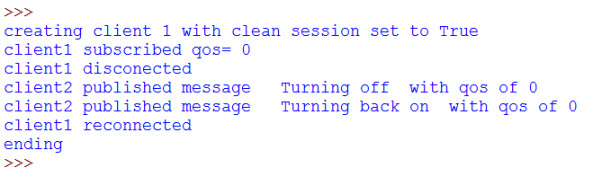
Test 2
clean_session =False,
publish and subscribe default QOS (quality of service) of 0
Expected result- Messages to be received.
Actual Result -No messages received when reconnected
Comment– It is important to realise that not only do we need to set the clean_session flag to False, but we also need to publish and subscribe with a QOS of 1 or above.
However the subscription information is remembered by the broker, and so the client doesn’t need to subscribe again.
Screen shots
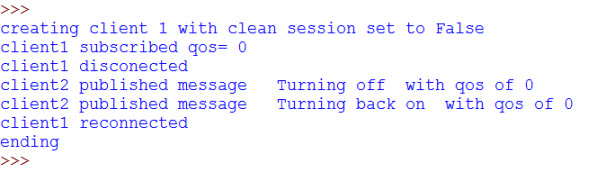
Test 3
clean_session =True,
publish and subscribe qos (quality of service) = 1
Expected result- No messages received when reconnected..
Actual Result -No messages received when reconnected as the clean_session flag was true.
Screen shots
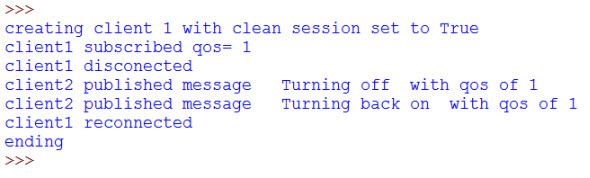
Test 4
clean_session =False,
publish and subscribe qos (quality of service) = 1
Expected result- Messages to be received when reconnected.
Actual Result – Messages received.when reconnected
Comment-Clean session flag is false and QOS on publish and subscribe are greater than 0.
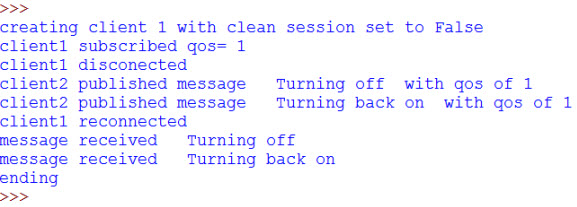
Test 5
clean_session =False,
publish QOS (quality of service) =0 and subscribe QOS(quality of service) = 1
Expected result- ?
Actual Result – No Messages received when reconnected
Comment-Clean session flag is false but QOS on publish isn’t>0
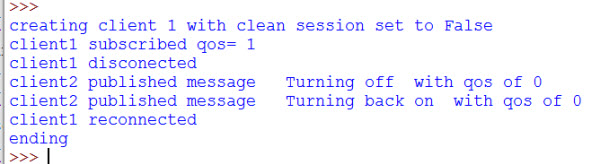
The table below is a summary showing how QOS, cleaned,session flag, and retained message flag affects what messages are received.
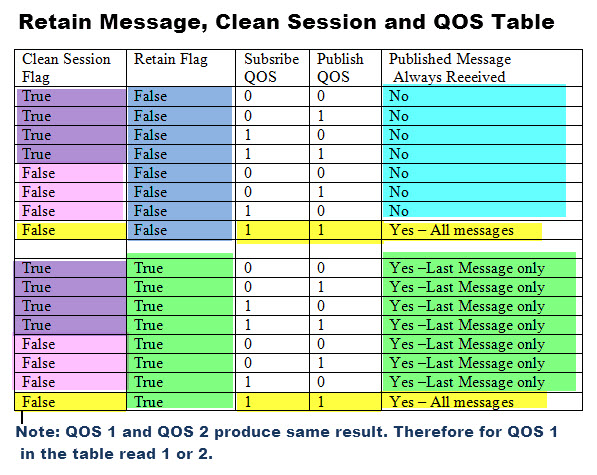
Clean Sessions Video
If you prefer videos then I’ve created a video that covers the main points. You can watch it on YouTube here .
Demo Script
Clean Sessions and Client Id
With persistent connections the connection details are stored against the client id and so when using persistent connections (clean session False) you cannot use a random client Id.
Common Questions and Answers
Q- How many messages will the broker store?
A- This is a broker setting. The mosquitto broker defaults to 100 – Setting is max_queued_messages count
Q- How do I reset the client connection to be non-Persistent?
A- Connect again will clean session set to True
Summary
Although MQTT doesn’t store messages in the same fashion as services like email, it does, in certain circumstances, store them.
Whether or not they are stored depends on the QOS of both the publisher and the subscriber.
However once they have been received and acknowledged by the subscriber, the broker deletes them immediately, regardless of the Clean session and QOS settings.
MQTT by Example Series
- MQTT Retained messages-Examples
- MQTT Last will and testament-Examples
- Username and Password Authentication-example
- MQTT keep alive by example
- Quiz- Test knowledge of retained messages,clean sessions and last will messages
Related tutorials and Resources:
- Understanding MQTT QOS Levels- Part 2
- Understanding MQTT QOS Levels- Part 1
- Using the Paho Python MQTT client
- Installing and Testing The Mosquitto MQTT broker


Hello,
Thank you a lot for this very good explanation,
I really have a stupid question, is the publisher need to set clean session flag to true for the broker to store message (persistant session). I means what happen if publisher (Clean session flag = true ; QoS = 1) and subscriber (Clean session flag = false ; QoS = 1).
And finaly for how long the messages of a persistant session is stored by the broker and which client set that parameter the publisher or subscriber (generally how the set that parameter for the storing time).
Thank you in advance.
Best regard
Setting the clean session flag to false give the persistent connection.
for it to work the publisher and subscriber need to use qos of 1 or 2 then the messages are held until the subscriber reconnects.
Messages are held indefinitely in v3 but in version 5 you can control how long they are stored by ending the session after a certain time.
http://www.steves-internet-guide.com/mqttv5-clean-start-clean-sessions-and-session-expiry/
It is also possible to do this when publishing.
see here http://www.steves-internet-guide.com/mqttv5/
Message Expiry
When a message is published with a QOS of 1 or 2 and the receiving client has:
Connected with clean session of False
Subscribed with a QOS or 1 or 2
Then the broker will hold published messages for the client if it is currently disconnected.
On MQTTv3 this was indefinite, but on v5 you can set the period that the server will hold the message before discarding.
soory now in English, what is the impact of MQTT on the safety, security, resilience and reliability of a system when using MQTT
Jef
Not quite sure what you mean by system.
Rgds
Steve
Hi Steve,
it means is when you use MQTT for communication between a sensor ( can be sensitive data) and a computer device. So i see it as a system for communication, But it very defficult to understand safety, security, resilience and reliability for communication with MQTT specialy with the extensions you can implement.
Jef
MQTT is a messaging system and the data transferred is not secured by default. However you can easily protecting it by encrypting the data itself or the data channel (SSL).
http://www.steves-internet-guide.com/mqtt-security-mechanisms/
http://www.steves-internet-guide.com/ssl-or-payload-encryption-discussion-post
rgds
steve
Thank you Steve, I now understand MQTT better in terms of security. One thing I am still wondering about is its resilience. By this I mean whether there is a way to detect if a hacker has tampered with the data, or if illogical values are filtered out such as a temperature that suddenly indicating an extreem high value for a very short time. Additionally, I am also concerned about the reliability, meaning whether MQTT can work accurately in difficult conditions such as places with poor WiFi connections.
MQTT was originally designed to work over satellite links which at the time were not reliable. As for tampering you can easier encrypt the data.
rgds
Steve
Hi Steve,
Thank you for the tutorials, they’ve been really helpful setting up with IoT and MQTT for the first time.
I have a question. I am running into an issue where I get a disconnection with an “out of memory” error. I have been trying to implement elements of this tutorial and the retained messages one but I haven’t been able to figure it out.
I am using google IoT core, and I am subscribing to config and command channels. I have tried with both on qos=0 and I can receive the messages. Additionally, I am publishing messages, which I’ve also set to to qos=0 and retain=False hoping that this way I might not be filling up memory. The thing is, trying with two devices, one of them connects and sends the messages properly (though I am testing if after a while I get an out of memory message), while the other one pretty much instantly declared a disconnection with an out of memory message. It says it publishes the message, but it doesn’t show up on the other end. It is on a loop constantly reconnecting and every time it shows an out of memory disconnection right after. Is there something I’m missing? both devices have the same script but behave differently.
Hi
Out of memory error is strange what client are you using? Could you have a loop?
Rgds
Steve
I am using the paho mqtt client. It is in a loop, once it completes it tries to reconnect again. In the one device it seems to be working fine, but for some reason on the other one I am constantly getting out of memory, even at the beginning of operation.
What clients are you using can you send me the code?
Rgds
Steve
Hi Steve,
I’ve a doubt regarding the persistent connections. I’ve created a web application as a mqtt over websocket client. I’m giving it a unique clientId and then setting the cleanSession to false to utilize the persistent connection feature. Now if I connect to it from one browser, everything works fine. But at the same time if I open the same application in another browser then the mqtt connection from the previous browser breaks as I’m using the same clientId.
My question is I want to use my web app as a mqtt client using persistent connection. I don’t want to create clientId using random numbers as I won’t be able to retrieve any queued messages stored in the broker against that unique clientId.
Any suggestion/input would be highly appreciated. I’m using the Paho library in JS.
You are correct that you need a fixed client id but you also can’t use the same one.
It is not possible to remember them as far as I know so I can only suggest that you manually enter this id in a form before connecting.
Rgds
Steve
Hello Steve,
Thank you so much for your tutorials and articles. I am using MQTT in our project and I have a use-case for which I need your help :
MQTT client is connecting to a broker outside localhost, and I would like to publish even if internet disconnects (network drop) in-between for a small time. My keepalive is default 60 secs, so client doesn’t know even if internet disconnects between. So, Could you please suggest me a way where I can publish messages from my client even if internet disconnects and comes back.
If you publish with qos of 1 or 2 then the message will be resent if it isn’t acknowledged. I would also program the client to wait for a puback before sending the next message.
Rgds
Steve
Steve,
Your tutorials have been invaluable!! Thank you.
I have a question. I am programming an X10 security system that uses MQTT as a means to communicate with Home Assistant, using X10 MS14A motion sensors. The Home Assistant system is running on a Raspberry Pi 3B+. On another machine, Ubuntu 20.04, I am running the mqtt broker (Mosquitto v3..1.1), the heyu (v 2-11-r3 X10 software) and the python scripts to glue it all together.
I have all the security switches working fine with Home Assistant from a python script on the ubuntu server. I have written a script to monitor the heyu log file for motion detection. When I detect motion I parse the message to get the heyu ALIAS name for the device. Once I have the ALIAS name, I call anther python script that takes the ALIAS name as input and from a python dictionary using the ALIAS name as input, I grab the topic matching the ALIAS name. Once I have the topic, I subscribe to that topic to find out the state of security, i.e whether the security is on or off.
The problem I have is that motion get triggered multiple times as long an there is motion.. If I check to state of the topic, retain_flag = True, QOS = 1, clean_flag = False, it works the first time I check, but then the message of being set is being removed so I can’t check it the next iteration of motion.
Is there a way for the subscriber to check the state of a topic and not have the state message removed?
Thanks for your feedback
Carlos
Hi
Glad you find the site useful. I’m confused by this paragraph.
The problem I have is that motion get triggered multiple times as long an there is motion.. If I check to state of the topic, retain_flag = True, QOS = 1, clean_flag = False, it works the first time I check, but then the message of being set is being removed so I can’t check it the next iteration of motion.
With a retained message it is not removed only replaced by another one that has been published.
So it does not matter how many clients subscribe and how often they will get the retained message.
I have missed the point?
Steve
If I understand this correctly:
“Note: Messages that have been delivered to the client are deleted from the broker. They are not stored like email messages are stored.”
The message form the publisher is deleted once the subscriber has received it. My security..py app publishes the setting and may not change state for a period of time, and the state.py script has to be able to check the state multiple times.
If the state.py app checks the state multiple time, won’t the first time it checks the state the message and it is removed? So the next time it goes to check the state it won’t be able to because the publisher has not changed the state
Carlos
Not if you set the retain flag on the published message then it will stay on the broker until replaced.
Does that make sense
Steve,
If that is the case, when does this apply:
“Note: Messages that have been delivered to the client are deleted from the broker. They are not stored like email messages are stored.”
Thank you very much for your input!!
Carlos
When the message is not retained. The broker will only store 1 retain message per topic. So the next message will overwrite the retained message.
Steve,
Ok, I get it. I have another strange problem, related to the previous issue.
1. When I run the program, I’m not getting any output. But when I run it with pdb, I’m ggetting output, as I would expect, problem is, I get 2 messages.
The publisher, broker clean flag False, qos=1, retain=True
The client, subscribe, broker clean flag False, qos=1, retain=True
and tried with qos=0, same result, 2 messages every time.
Unfortunately, the 2 messages have the oposite states, The first message has the correct state but the second has the incorrect state,
Any thoughts? Mainly why it works with pdb?
thanks Carlos
pdb ?
Sorry, pdb is the python debugger.
Once you have published with the retain flag set then that message is retained you need to clear the retained message take a look at
http://www.steves-internet-guide.com/mqtt-retained-messages-example/
There is also a python script that lets you set and clear retained messages
http://www.steves-internet-guide.com/download/mqtt-retained-messages/
Very nice, thanks!
Hi Steve. Thank you for this useful tutorial for beginners. I really appreciate if you could publish the content of the python script you mentioned before, just to understand how do you collect the information and show it
Thank you in advance
Hi
I’ve added a download link above Let me know it’s Ok.