 MQTT v5 introduced many new features and changed how some existing features work.
MQTT v5 introduced many new features and changed how some existing features work.
In this tutorial I will be covering all of these features with brief examples, and also in many case, links to detailed examples and videos.
Note: Examples used in the tutorial were created using the Mosquitto broker v1.6.2 and the Python client available on Github here.
I’ve divided the features into sections to make it easier to determine where they apply.
Connection Features
- Clean session/start
- Client Restrictions/Limitations
- Server Restrictions/Limitations
- Will Delay Interval
- User properties
- Server Redirect
Publish Features
Subscribe Features
General
Video Overview
Connection Features
Clean Sessions Or Clean Start
This has been renamed to clean start and works basically the same as before except that we now have a session expiry timer.
This tutorial covers clean sessions in MQTT3.11 and is still applicable to MQTTv5.
However in MQTTv5 if you set the clean start to false you need to provide a session expiry value. If you don’t then it is set to 0 which makes it basically the same as clean sessions True.
If you set the expiry time to 300 seconds.
This means that if a client disconnects and reconnects within 5 minutes with clean start= False,QOS>1 then session state data ( e.g subscribed topics, queued messages) are retained.
However if the client disconnects and reconnects after 5 minutes with clean start= False,QOS>1 then session state data ( e.g subscribed topics, queued messages) are lost, and the client must resubscribe to topics, and messages sent while the client was disconnected are lost.
See the tutorial with demo code on Clean start and session expiry for more details
Why Use it? – It frees up server space as the server can clear all stored data for that client.
Client Limitations/Restrictions
A client can now indicate to a server various client restrictions. It can tell the server to:
- Restrict size of messages to send to the client
- Restrict the number of QOS 1 and 2 messages
Message Size Restrictions
The client tells the server the maximum message size it is prepared to receive and any messages larger than this are dropped by the server.
Uses: Used by low powered clients that lack the memory to store the messages. See MQTT and Mosquitto Message size restrictions
Receive Maximum
The client tells the server to limit the number of QOS 1 and 2 messages that can be sent concurrently.
Uses: Again used by low powered clients as QOS 1 and 2 messages mean that the client needs to send additional acknowledgement messages.
Server Limitations/Restrictions
Providing certain functionality can strain server resources and so the server may not support them.
It is now possible for the server to indicate this is the message exchange using the properties field.
Example: The screen shot below shows the CONNACK message properties field From the Mosquitto Server.
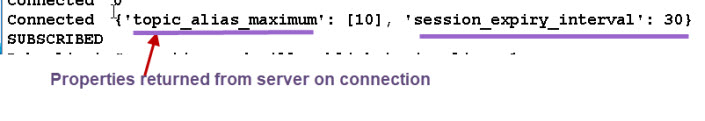
There are many other limitations that the server can indicate.
By default if the server doesn’t indicate that it doesn’t support a particular feature then it is supported.
For example it is possible for the server not to support retain messages using the Retain Available property, but in the screen shot above it is not there, and so the server supports retain messages.
Will Delay Interval
This is used to specify a time delay in sending the will messages.
This prevents the will message being sent for a short connection interruption.
User Properties (Connection)
User properties are defined by the user and are a collection of key value pairs.
They can be used to send connection related properties from the Client to the Server.
They are not forwarded to the destination client. See user properties on publish below. and understanding MQTTv5 User Properties
Server Reference or Server Redirect
This is a very interesting feature as it allows the server to redirect the client to another broker/server. From the specification
The Server uses a Server Reference in either a CONNACK or DISCONNECT packet with Reason code of 0x9C (Use another server) or Reason Code 0x9D (Server moved) as described in section 4.13.
Publish
Message Expiry
When a message is published with a QOS of 1 or 2 and the receiving client has:
- Connected with clean session of False
- Subscribed with a QOS or 1 or 2
Then the broker will hold published messages for the client if it is currently disconnected.
On MQTTv3 this was indefinite, but on v5 you can set the period that the server will hold the message before discarding.
This is done in the publish message below is a sample Python code snippet:
client_pub.publish('test', msg_out1,qos=1,message_expiry_interval=20)
With the above setting then if the client doesn’t reconnect within 20 seconds the message is discarded.
Payload Format Indicator
Set on the Publish Message. There are only two possibilities.
- Binary – this is the same as v3.1
- utf-8 – new to v5
Uses: Useful at the receiver as is knows if it needs to decode the message payload.
User Properties
These are defined by the user and are a collection of key value pairs.
In Javascript =object
Python = dictionary
Example:
{msg_number:1,time:100}
keys=msg_number and time
values= 1 and 100
These are useful for sending information to the destination outside of the payload.
In v3.1.1 this information was usually sent as JSON encoded data as part of the payload.
So in v3.1.1 the payload would be:
{msg_number:1,time:100,payload:payload_data}
This isn’t a problem if the payload is text data but if the payload is binary data then it will need to be converted using Base64 encoding.
User properties can be set in all packet types:
Publish user properties are sent to the destination.
Topic Aliases
Topic aliases were introduced in MQTT-SN and are mechanism for reducing the size of published packets by reducing the size of the topic field.
A topic alias once established can be used in place of a topic string.
So if the topic houses/house1/upstairs/light1 had an alias of 1 then this could be used in place of the topic string when publishing messages.
Before you can use topic aliases the client must indicate the topic alias maximum number to the server.
By default if this isn’t set then it is 0 which means topic aliases aren’t allowed by the client.
See MQTTv5 Topic aliases for more details.
Response Topic and Request /Response Pattern
In Web Applications the client(browser) makes a request and the server responds.
MQTT uses a publish and subscribe pattern where there is no direct communication between the sending client and the destination client/server.
Using the response topic in the publish message allows you to implement the request/response pattern that is common in Web applications.
Tutorial- Understanding And Using MQTT v5 Request Response
Subscribe
Non Local Publishing
In MQTTv3.1.1 if you subscribe to the same topic as you publish on then you will receive all of the messages that you publish.
By Using the non local option the broker will not send you any messages that you have published.
This is a subscription option.
Python Example:
client.subscribe('org/common',no_local=True)
Retained Message Control
Retained messages still work as in 3.1.1 but subscribe options have been added to control what the client receives.:
0 -Send retained messages when client subscribes. Same as in MQTT 3.1.1
1 -Send retained messages when client subscribes. if the subscription does not currently exist.
2 – Don’t send retained messages when client subscribes.
Uses: Likely to help in implementing MQTT bridges.
Subscription Identifier
This is optional and if used it is an integer associated with the subscription and used to filter incoming messages to correct message handler.
However this could also be done by analysing the topic itself as in MQTTv3.1.1
Python Example:
client.subscribe('test', qos=0, subscription_identifier=1)
client.subscribe('test/#', qos=0, subscription_identifier=2)
Shared Subscriptions
The idea is to provide for client load balancing.
It is accomplished by using the reserved topic $SHARE
The format is:
$SHARE/Sharename/topic
The sharename cannot be a wildcard character and must be at least 1 character.
See MQTTv5 Shared Subscriptions for more details
General
Reason Codes on All ACK Messages
In MQTTv3.1.1 there were very few indications from the server as to what went wrong during the various stages of :
- Establishing a connection
- Publishing a Message
- Subscribing to topics
All Acknowledgement packets (except PINGRESP) carry a reason code and there are 128 codes available.
Uses and example : Makes it much easier for an application to understand what has gone wrong and take the appropriate action.
A publish ACK with reason code 16 means that there are no matching subscribers. Therefore in MQTTv5 it is possible to detect if a topic is in use to some degree.
Server Disconnect
In MQTTv3.1.1 only the client could send the disconnect message.
If the server encountered problems it would simply terminate the TCP/IP session.
In MQTTv5 the server can send the client a disconnect message along with a reason code.
The screen shot below is taken from the MQTTv5 specification.
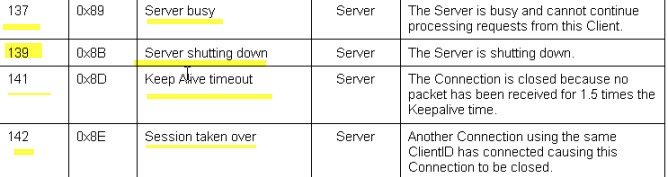
Resources:
- MQTTv5 Specification
- A Story of MQTT 5.0
- Python MQTT v5.0 Client
- This Wiki details the differences between MQTT v3.1.1 and MQTT v5.0 .
Related Tutorials
- Connect to Broker Using MQTTv5 Python Client
- Pub-Sub MQTTv5 Using The Paho Python Clien
- MQTT Client and Mosquitto Broker Message Restrictions With Examples
- MQTTv5 CONNECT and CONNACK Messages -Overview
- Understanding And Using MQTT v5 Request Response
- Paho Python MQTT Client Changes for MQTTv5 Support
- MQTTv5 Properties by Message Type
- Understanding and Using MQTTv5 Shared Subscriptions and Topics
- Understanding MQTTv5 Topic Aliases
- Examining MQTTv5 User Properties
- MQTTv5 Last Will and Testament

Hi Steve,
Thanks for the wonderful sessions.
Can I request a On-Demand Read (requesting read at a particular time) from an MQTT Client (say a energy monitoring MQTT supported device) client? May I know which section specifies this in the MQTT specification document (any version that supports)?
No the mqtt model is pub/sub and not request/response. however you can use an MQTT api to do it and it is done all of the time but the code on the device has to support it.
On the site I have an mqtt api demo.
http://www.steves-internet-guide.com/mqtt-apis-iot-guide/
rgds
steve
Hi Steve,
Thank you for all of your webpages. They’re very informative. Do you have any tutorial for Sparkplug B? What is the difference between Sparkplug B and Mqtt? Do I need special software to do Sparkplug B?
Thank you again in advanced.
Take a look here
http://www.steves-internet-guide.com/introduction-to-mqtt-sparkplug-for-iiot/
Rgds
Steve
Hi Steve,
Thanks for wonderful sessions, we are trying to save battery power for IOT device in sending data to GIOT server, the data is sent once in a hour, so does it make sense to use Keep_alive ? Or just start connect session and transfer data only during that 1 or 2 minute, ?
Staying connected will consume power OR reconnecting only when required is recomended, we are using MQTT v3.11
I would disconnect and reconnect when you need to send again.
Rgds
Steve
In addition,
So my target board that I am working on is wired ethernet connected to my router.
I am trying to connect to my wireless laptop with mosquitto installed.
So I am debugging through my laptop as well with atollic ide.
So when i am stepping through the code, after stepping over the connect() function – the next code suppose to publish to the mosquitto server… but there is a bad status returned by it…
Thanks again,
neiz
what message are you getting?
rgds
Steve
Hi,
When using MQTTv5 Java client library, do you know how to set the version? I need to set the version to 3.1.1 (aka 4) but setMqttVersion of MqttConnectOptions was not ported to MqttConnectionOptions class.
Thanks
Roger
Sorry but I’ve never used the Java client.
Rgds
Steve
hi Steve, thank you as always, another useful and informative topic.
can you tell me please does mosquitto 5 have or are there any plans you know of to build in a beacon function.
At the moment beacon is sent from my local web pages, it would be really nice if mosquitto could be configured to do it
cheers
Dave
Dave
Can you explain more what the beacon does.
Rgds
Steve
hi again Steve
its just a way of sending the local time to a node, similar to getting time via UDP, it was just a thought that if Mosquitto could do it then things like lights switching on / off at a given time could in fact be working in real time rather than a time on the node which may not necessarily be real time
cheers
Dave
Dave
See what you mean. Mosquitto doesn’t send anything itself (apart from pings and will messages) it just moves messages between publishers and subscribers.
Rgds
Steve