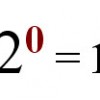 In my experience of teaching networking many students struggle with IP addresses because they lack an basic understanding of binary numbers.
In my experience of teaching networking many students struggle with IP addresses because they lack an basic understanding of binary numbers.
An understanding of binary numbers,the binary system, and how to convert between binary and decimal is essential for anyone involved in computers, coding, and networking.
Binary 101 – What You will Learn
- The Basics of Number Bases -Base 10, Base 2 and Base 16
- How to convert binary to decimal and vice versa
- How to convert binary numbers to Hexadecimal and vice versa,
- How to convert Hexadecimal to decimal and vice versa,
Overview of Base 10 System or Decimal Numbers
Before we learn about the binary number system we will look in more detail at our normal decimal numbering system.
The principals are the same for all numbering systems, and they are easier to learn using a system that you are more familiar with.
Firstly our decimal system uses 10 as a base and the numbers range from 0 to 9
Let’s look at a few example numbers
We start with the three digit number 129 (one hundred and twenty nine).
This made up of 100 +20 +9 =129
If we look at the diagram below we see that as we move from right to left the columns increase by a factor of 10.
The 2 in the second column isn’t 2 but is 2*10=20 and the 1 in the third column isn’t 1 but 1*10*10=100.

![]() means 10 raised to the power of 0. This is equal to 1 and represents our units column.
means 10 raised to the power of 0. This is equal to 1 and represents our units column.
The short table below shows a few more entries using the power notation.

When writing decimal numbers we rarely write column values above the numbers as we already know what they are so we simply write:
129 and not 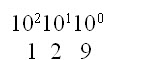
I have introduced the power notation because it is fundamental to understanding binary numbers.
The minimum number possible with three digits is 000 and the maximum is 999. For numbers larger than 999 we need a 4th column which with be the 1000s column.
The Binary Number System
Binary numbers are base 2 numbers, and have only two values – 0 and 1.
If we look at a binary number like 101, then we can again assign column values as we did with our decimal number, but this time we use 2, and not 10 as the base.
So binary 101 binary has 1 in the units column,0 in the 2s column and 1 in the 4s column.
Again if we work our way from right to left then:
The 1 is a 1 as it is in the units column but the next 1 is not 1 but 1*4=4
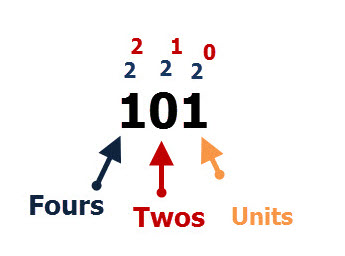
Binary numbers use base 2 and so the columns are
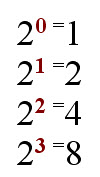
Binary To Decimal Conversion
Let’s look at a few binary numbers and convert them to decimal
We start with the three digit binary number 101 (see image above
The number can be converted to decimal by multiplying out as follows:
1*1 + 0*2 + 1*4 = 5
The maximum value we can have with three binary digits is 111 = decimal 7 calculated as follows-
1*1 + 1*2 + 1*4
More Examples:
1011 binary = 1*1+1*2+0*4+1*8=11
1111 binary = 1*1+1*2+1*4+1*8=15
Try It Yourself
1001 binary = ?
1100 binary = ?
Converting from Decimal to Binary
How do you convert a decimal number to a binary number.
Example what is decimal 10 in binary.
The way I do it is by using the following list of 2 multiples.
128,64,32,16,8,4,2,1
Here’s an handy chart
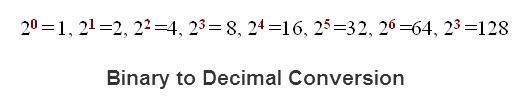
Note: error in diagram above should be 27=128
The procedure is to subtract the number with largest power of two from the decimal number
The largest power of two number that we can subtract is 8 which is 23.
So 10-8 =2
we now do the same with the remainder so the largest number we can subtract is 2 which is =21
2-2=0
so we have 1 eight , No fours, 1 two, No units = 1010 = 23+ 21.
Example 2: Decimal 13 to binary code
1 eight , 1 four, 0 two, 1 units = 1101.
Example 3: Decimal 7 to binary code
0 eight , 1 four, 1 two, 1 units = 0111.
Answers to try it yourself questions
1001 binary = 9
1100 binary = 12
Bytes and Octets and Hexadecimal Numbers
In computers, coding and networking 8 bit numbers are common.
An 8 bit number is known as an octet, and also more commonly it is called a byte. See Wiki for details.
Binary to Decimal and Decimal to Binary Conversion 8 Bit Numbers
An 8 bit binary number can represent a maximum of decimal 255= binary 11111111.
Calculated as follows:
1*128 +1*64+1*32+1*16+1*8+1*4+1*2+1= decimal 255
Here is another 8 bit binary number –01101011.
To convert it to decimal we write the number with the column numbers above, as follows:
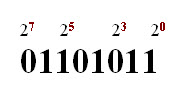
Note: Error in image above should be 2 power 2 and not 3.
if we convert our columns to decimal equivalents using the following chart.
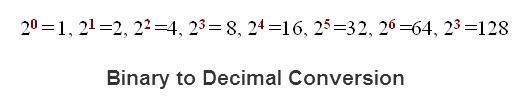
then the binary number 01101011 = 1*1 +1*2+0*4+1*8+0*16+1*32+1*64+0*128
=64+32+8+2+1= 107
Notice it consists purely of 1’s and 0’s.
To convert this number into decimal we need to understand what each 1 represents.
If we write the column values above the numbers then it becomes easy to convert the binary number to decimal.
Decimal to Binary Conversion Example
A final larger example convert decimal 200 to binary code
200=128+64+8=27+ 26+ 23 =11001000
Once you are happy with the process then you can use a binary to decimal calculator like the one on windows.
This converts binary numbers to decimal
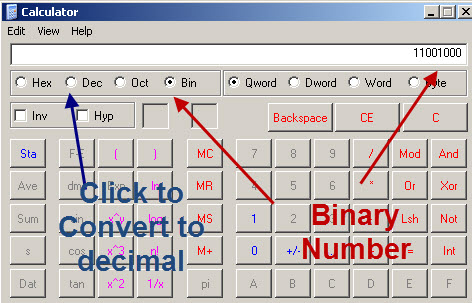
and this converts decimal numbers to binary
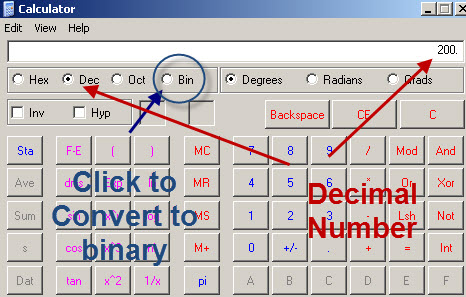
Understanding Hexadecimal Numbers
A hexadecimal number (base 16) requires 4 bits and and has a maximum value of 15. It uses the symbols 0-9,A,B,C,D,E,F.
They are represented in binary form as follows:
0000=0
0001=1
0010=2
0011=3
0100=4
..
1010=A
1011=B
1100=C
1101=D
1110=E
1111=F
A byte (8 bits) can be represented as two hexadecimal numbers.
so
FF=binary 11111111 and decimal 255
F0=11110000 binary and decimal 240
Video
I produced a video that covers the above if you prefer videos- Understanding Binary numbers video
Workbook
This tutorial is available in pdf format as a workbook and includes more examples. There is a feedback page included with the download were you can comment and request additional help if required.
Resources and Related Articles:
- Good video on binary numbers and conversion
- IPv4 Address classes
- IPv 4 subnetting and Subnet Masks for Beginners
- IPv4 subnetting worked examples
- IPv6 Explained for Beginners
- Beginners Guide to Data and Character Encoding
- JSON Basics For Beginners-With Examples and Exercises


Wow!!! I understood Binary in 30 minutes! Thank you for this.
hello stevens community, i have some tools for networking class you can check this tools here https://www.one-calculator.com/
thanks plz stevens Don’t delete it 🙂
I believe in more examples he says do the 1011 binary = 1*1+1*2+0*4+1*8=11
is wrong I believe it should be
1*1+0*2+1*4+1*8=13
Hi
The answer is correct there are no 4s.
Rgds
Steve
My mistake I figured out where I went wrong also another question under 8 bit numbers is the 2^3 in the right place on the 01101011?
Just looks like the 2^3 should have been 2^2
Tks
Well spotted
Rgds
Steve
Thanks! Appreciate it! need much more help & will get your workbook in future.
Man this helped a ton! If you read it slowly and try the examples it will bring everything together.
I have now understood the binary topic, thank you very much!
Thanks so much, it helped me a lot. I almost gave up on the course. I have a question though, how do I know the binary numbers in letters e.g the world hello. How can I come up with the numbers
All of the alphabet uses the ascii code so if you look at an ascii table you should see the binary for each letter
https://www.ascii-code.com/
rgds
steve
54 years old Freshman. Currently enrolled at Northwest Louisiana technical Community College.
Instrumentation & Electrical Technology. Just wanted say appreciate the information found on this site.
You added an extra 1 at the end of this expression 1*128 +1*64+1*32+1*16+1*8+1*4+1*2+1+1. Or am I wrong?
Also, in this expression 1*1 +1*2+0*4=1*8+0*16=1*32+1*64+0*128, I guess the equals (=) are incorrected. They have to be a plus sign (+), don’t they?
Tks for pointing out those mistakes I have corrected the tutorial.
Rgds
Steve
Thanks for putting this together Steve. I found this very useful.
Struggling to figure binary numbers out for my Networking class and am about to just give up and take an F. Which will, in turn, cast serious doubts on whether or not I’m meant to be an IT major. This came natural to most of the other students. All except for me with my number dyslexia issues and difficulties with math in general, that is….. Thanks for trying to help some of us figure this enigma out though.
No problem hope you managed to grasp it.
Rgds
Steve
this is cool
How do you work out decimal 1961 to binary
Start with subtracting 1024 then 512 then 256 etc
rgds
steve
Does not make any sense at all.
Thank god im not the only one ! .. i wanted it explained in a way my ADHD , OCD and Autistic head could understand , Like Explain why it is what it is …
Since for conversion of decimal to binary highest power of 2 is subtracted….So in this case highest power that can be subtracted is 2^(10) which is 1024 near to 1096…that’s why sir directly wrote 1024….and 2^9 is 512 , 2^8 256..that’s why sir showed u the process… what number to subtract…
Thankyou very much sir…. I’m beyond happy.
thanks.
Question 8 should be:
What is FE in decimal.
Currently asked what it is in Binary, with decimals answers.
Hi
Tks for pointing it out I have changed it.
Rgds
Steve
Tried in the explanation
Thank you sir
i think i need a mathmatical sheet cheat this binary code is giving me serious anger lssues
Thank you sir
This is so amazing